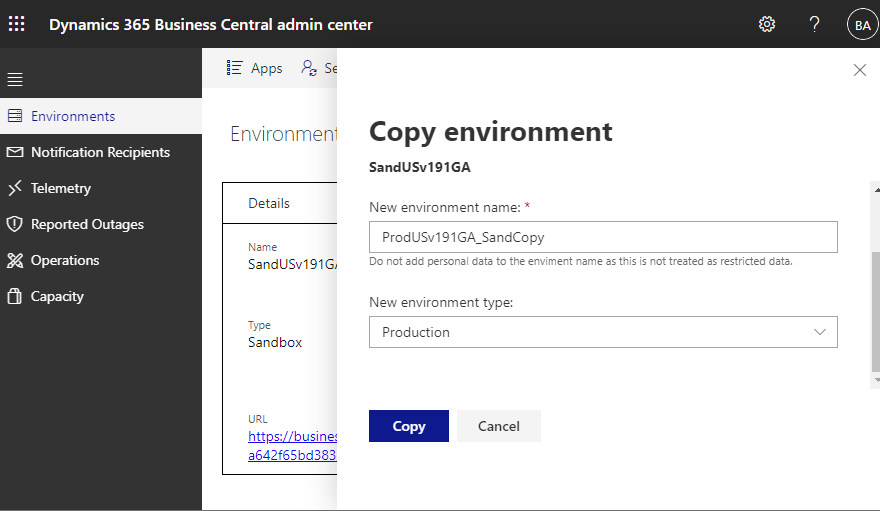Copying environments is now possible whether the environments are Production or Sandbox. Previously, we could only copy from a Production type environment to a Sandbox type environment, but since v19.1 of BC, we can now, for example, copy from a Sandbox type to a Sandbox type, or from a Sandbox type to a Production type. This is a feature that I personally have been eagerly awaiting. This enhancement will make it dramatically easier to build test environments and recover data.
This is a new feature added in the 2021 Release Wave2 of Dynamics 365 Business Central.
Let’s take a look at the steps. It’s very simple. First, go to the BC Admin Center. Click on the environment you want to copy from. This time, I’ m going to copy SandUSv191GA as the source.
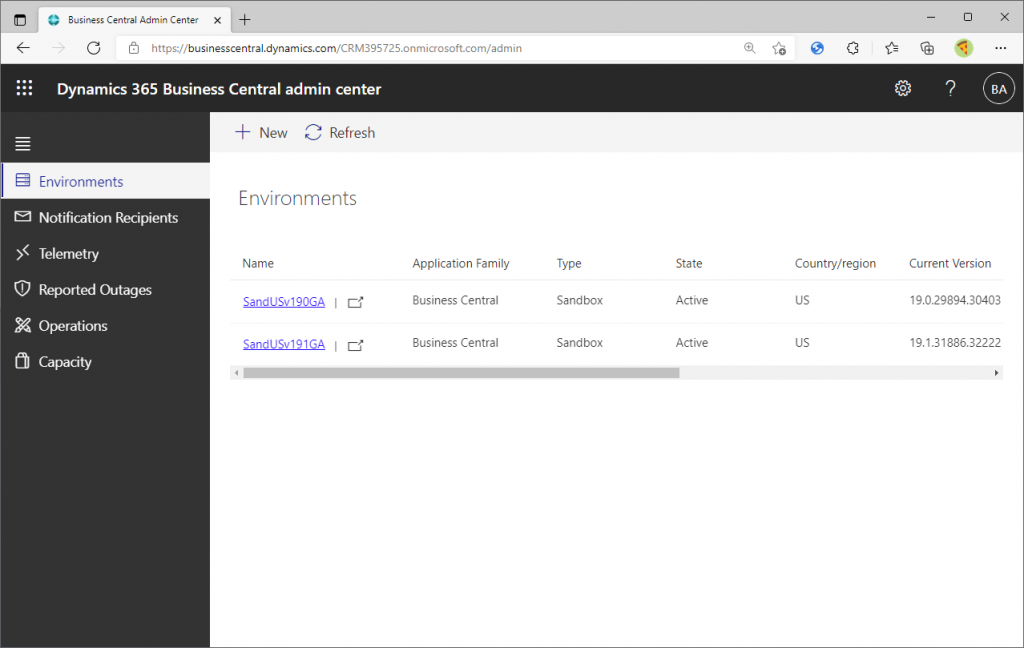
The Environment Details page will be displayed. Click on the Copy button here. Note that when copying from Production to Sandbox using the old version, it was necessary to click the “+New” button on the Environment List page of the Admin Center and specify the copy source on the page for specifying the information of the newly created environment. The behavior has changed, so you need to keep this in mind.
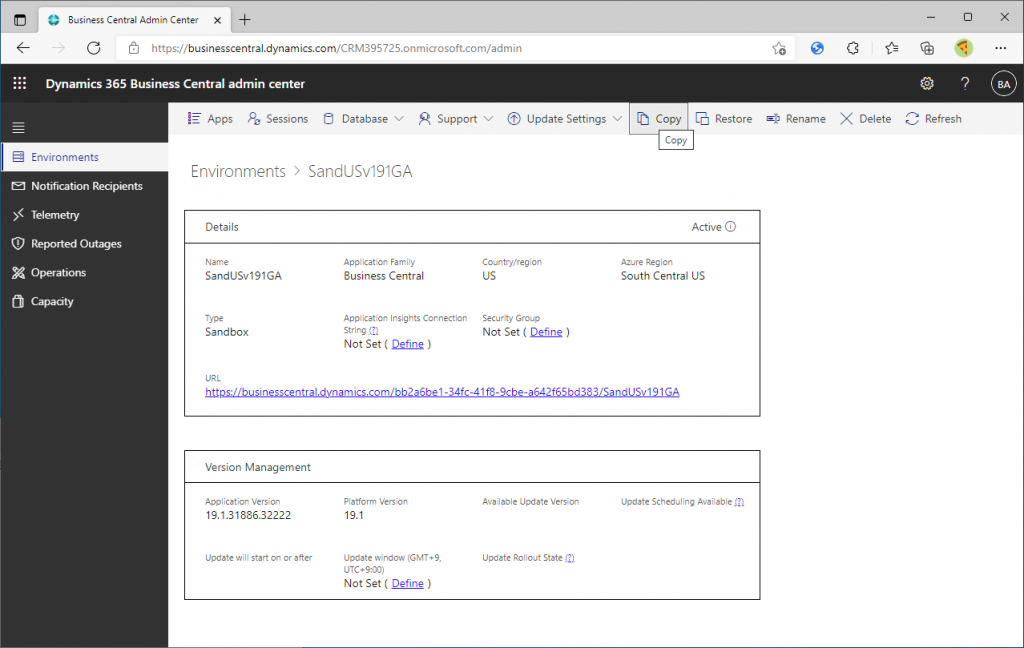
Specify the destination environment name and environment type (Production/Sandbox). Then click the “Copy” button. That’s it.
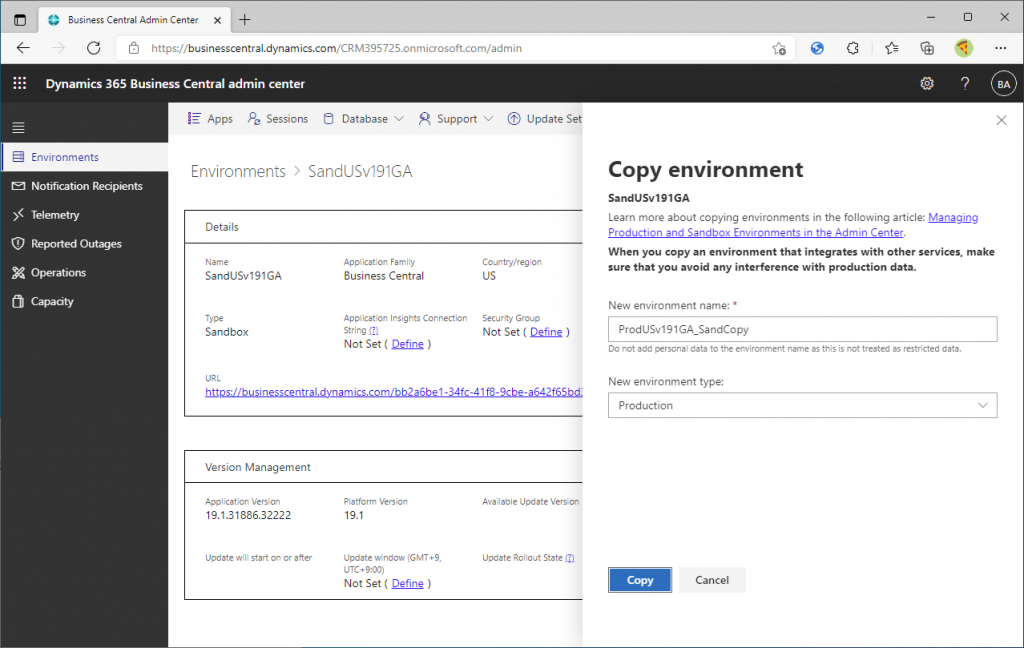
A confirmation message will appear, click Yes.
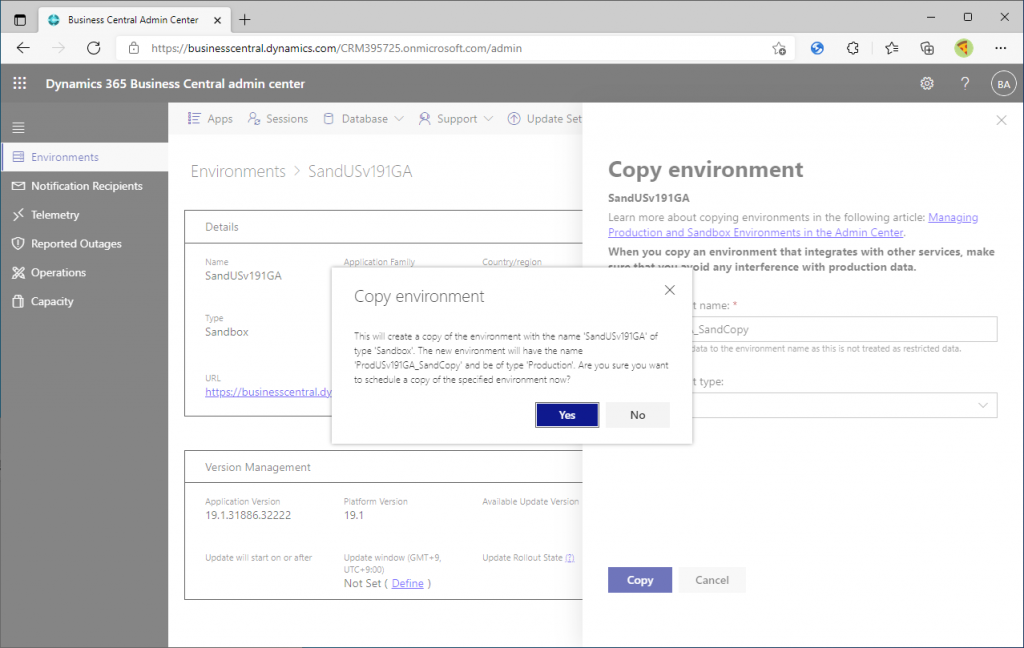
You can see that the State of the Production type environment is set to Preparing.
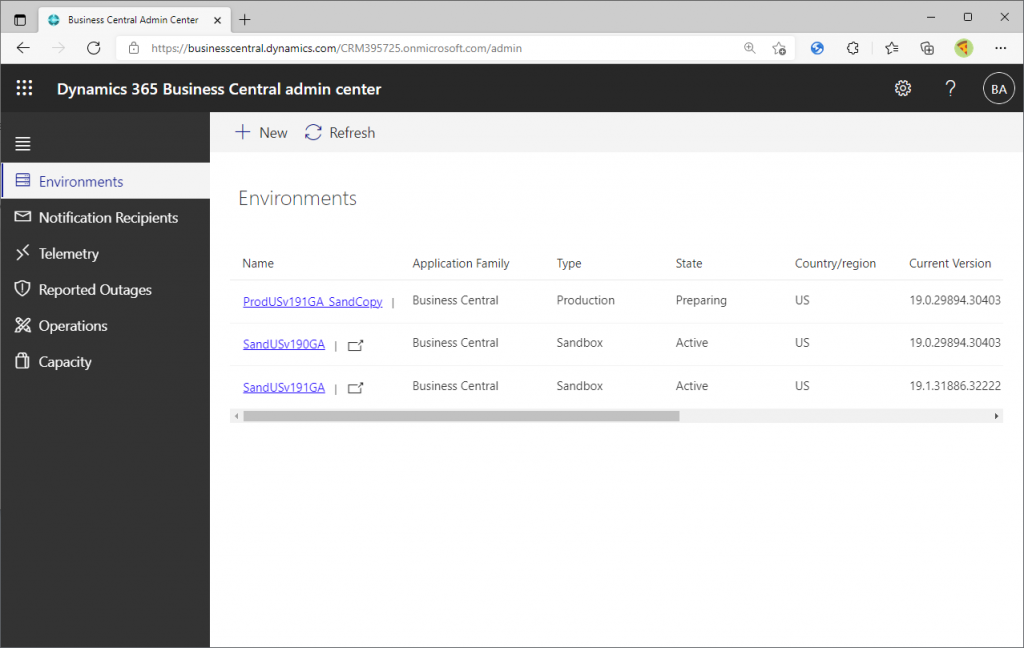
Wait a moment and it will become Active. The copy is now complete.
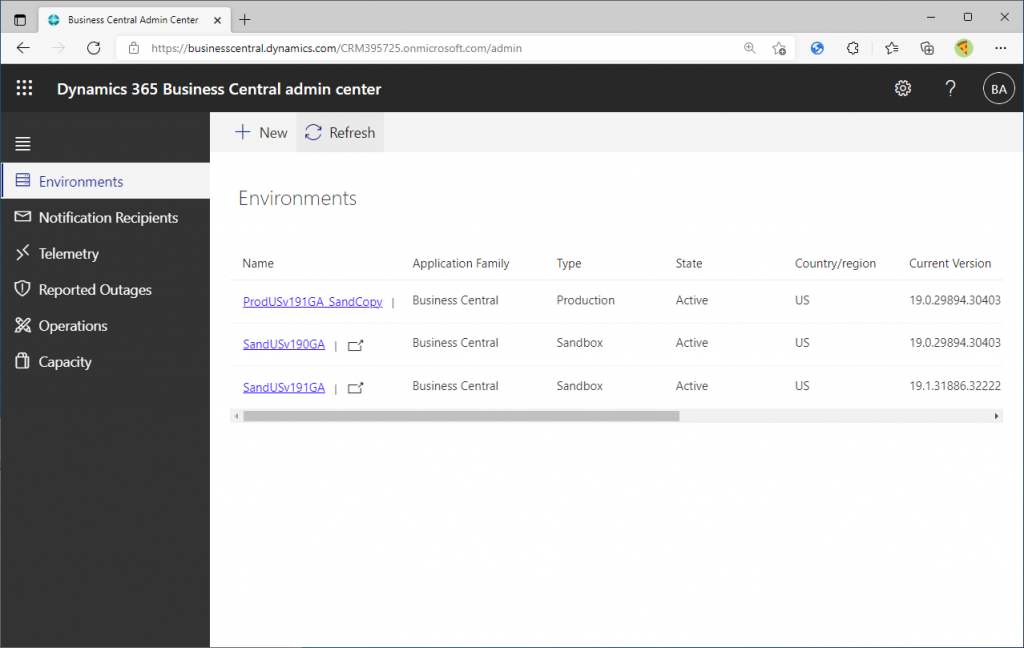
Note that the environment you are copying from must be version 19.1 or later. When I trid to copy in the v19.0 environment, the Copy button is inactive and an error message is displayed when I mouse over it.
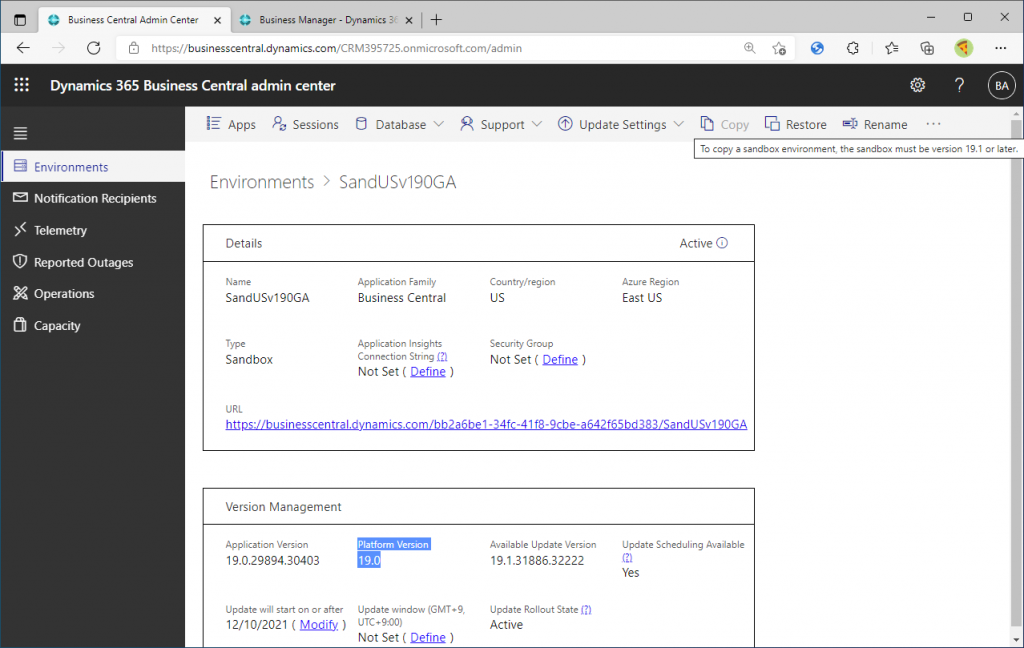
The ability to copy from Sandbox to Production makes it easier to verify performance, for example. If a problem occurs in the Sandbox environment, it can be copied to Production for performance verification.
I think being able to copy from Sandbox to Sandbox will allow us to synchronize the data between UAT and the training environment, for example.
I’m sure there are many other useful ways to use it. Anyway, it’s more convenient than ever. Personally, I think this is the most impactful improvement in the 2021 Wave 2 release.
I hope you will try it too.
Thanks for reading.