Dynamics 365 Business Central v17CU03 was released last week. In this release, shortcut dimension columns are added to 19 ledger tables. I’ll explain the change.
Assumption:
The version I checked was V17.3. Using Cronus, the Microsoft standard D365BC’s sample DB, it saves setup time.
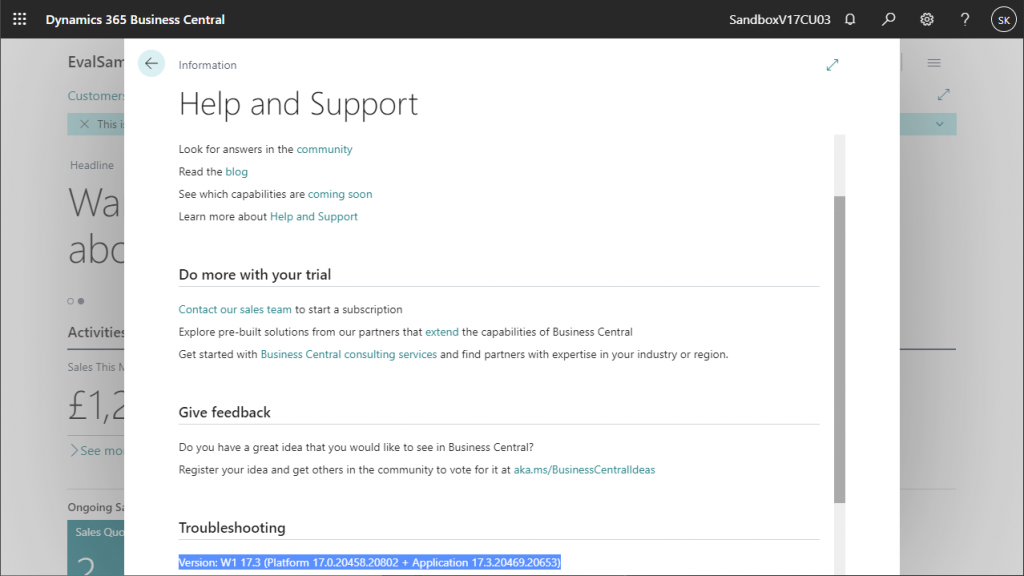
Check added column on General Ledger Entries table:
On G/L Register (archive) list page, select any line and choose General Ledger in the Process tab.
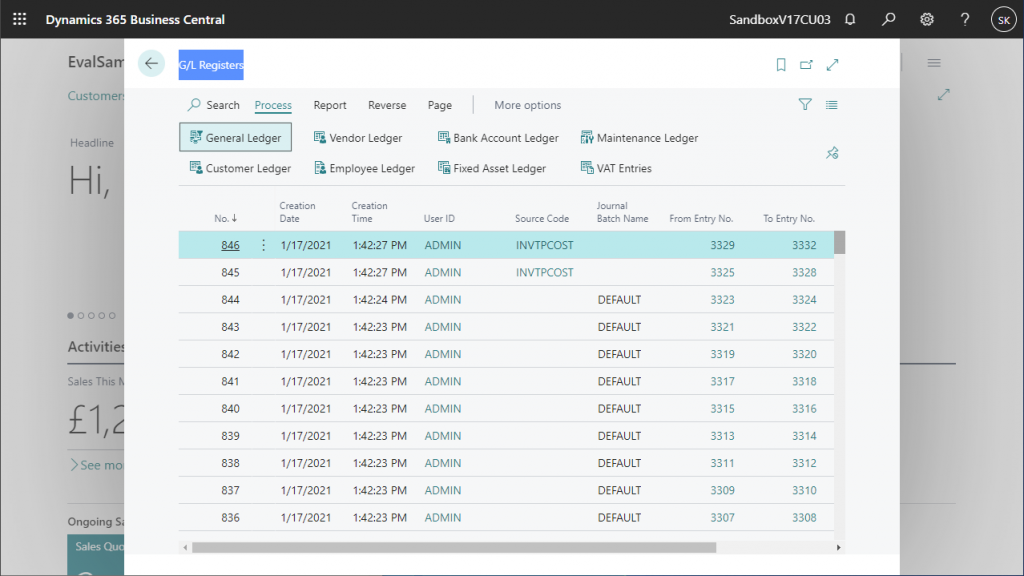
Then general ledger entries details will be shown. In Cronus, there is an field called “Department”, which is Global Dimension1. If you mouse over the column name, tool-tip let you know it.
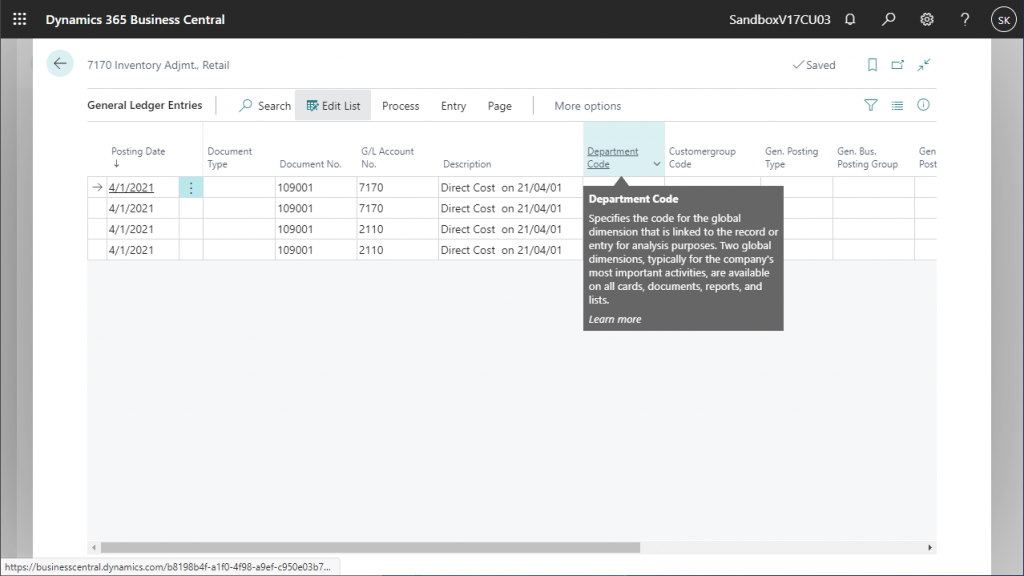
Similarly, the “Customer group” field is Global Dimension2. Global dimensions are same as the previous version(v17CU02).
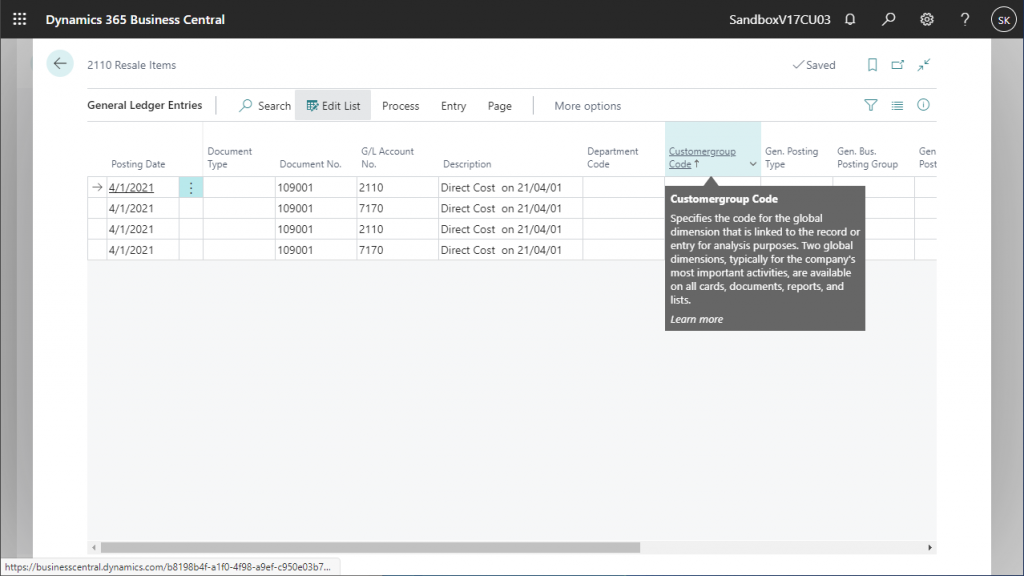
Now, let’s press Ctrl+Alt+F1. you will be able to see page number, table number, and field name of this tables. If search for the keyword “Dimension,” you will see that there are items “Shortcut-Dimension3” – “Shortcut-Dimension8” are exist on the table.
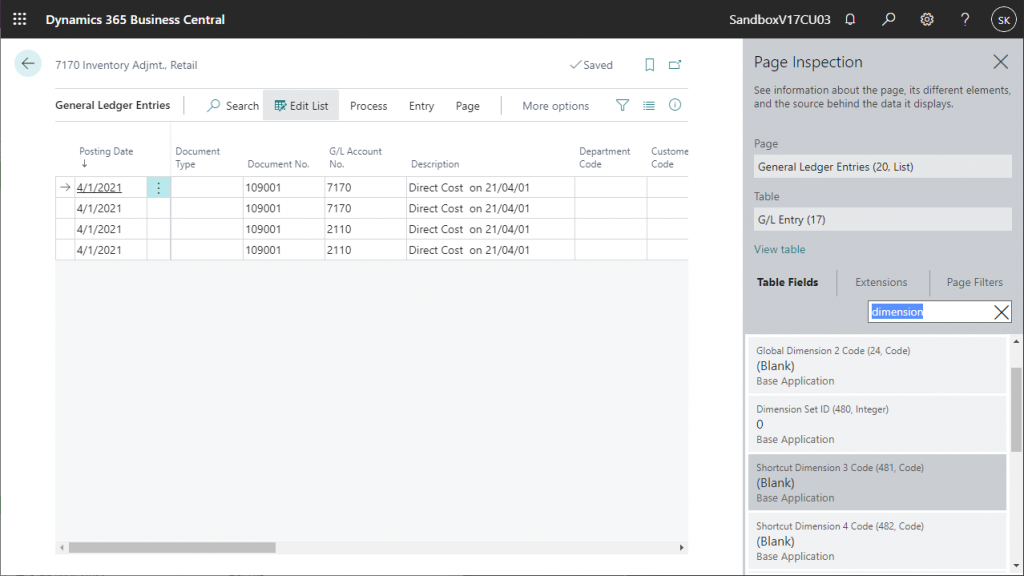
You can also use the design function to show these additional fields.
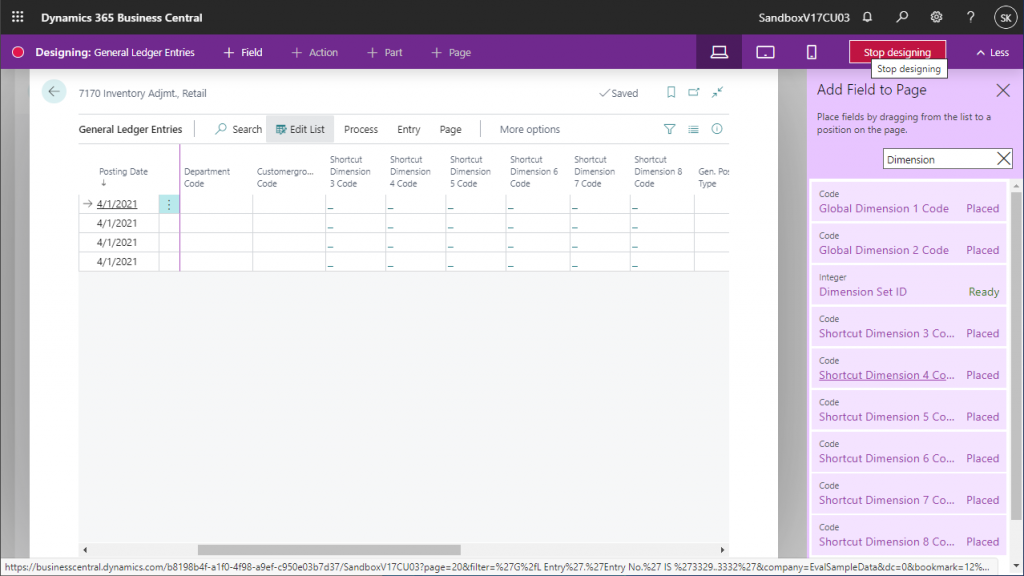
Configure Shortcut Dimensions :
Although I have added shortcut dimension field on general ledger entries page, we cannot see the Shortcut Dimensions value in the general ledger entries, because the existing sampel data does not have the Shortcut Dimensions value. So I will add an shortcut dimension item.
The first step is to add shortcut dimension item other than Customergroup and Department in the Dimension list. For example, let’s add “Area” and “Business”.
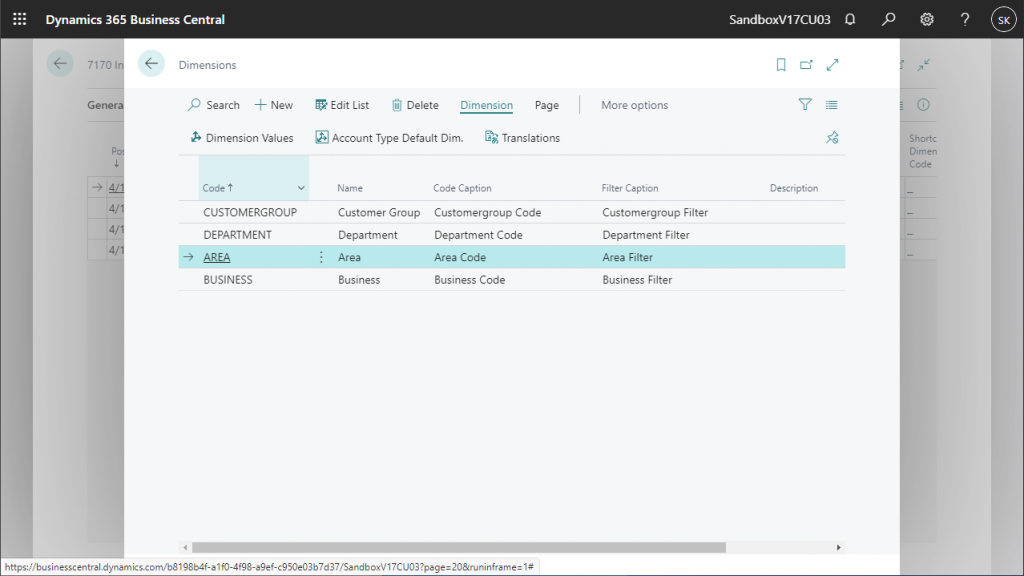
Configure shortcut dimension “Area”. Add “Euro”, “North America” and “Japan” to Area value.
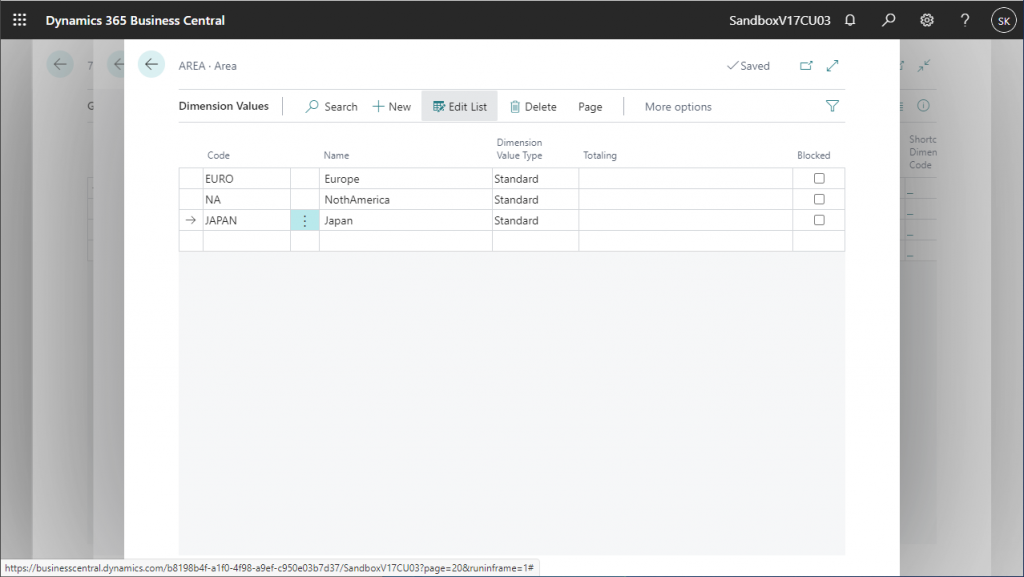
Second step is to configure added shortcut dimension(“Area” and “Business”) as shortcut dimension 3 and 4 on General Ledger Setup page. Setup is all fineshed.
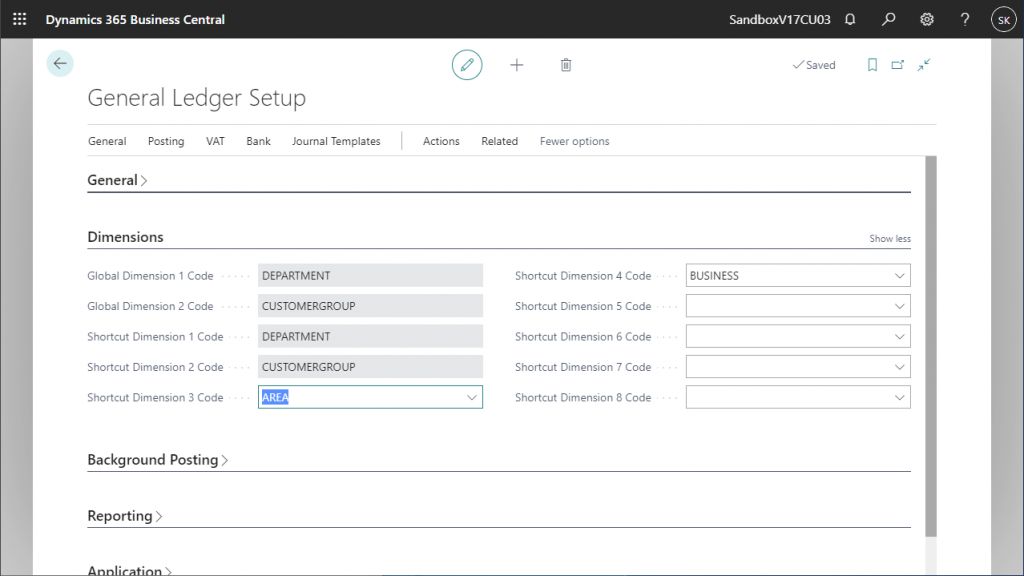
Create data and post to check
Let’s actually create the data and post it. Open an sales order of any kind, and select Dimensions from the Order tab in the header.
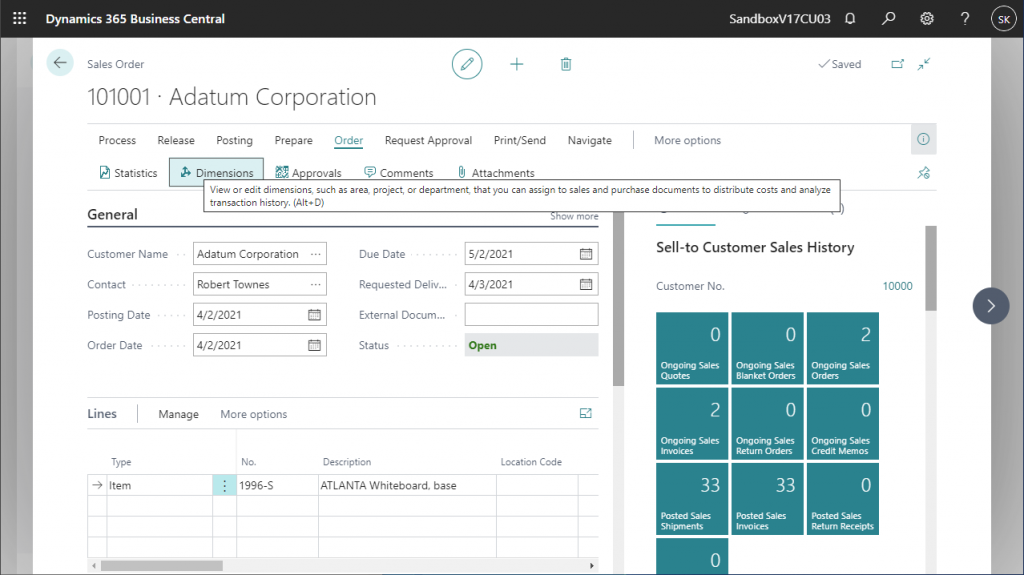
Add “Japan” as dimension value of “Area”
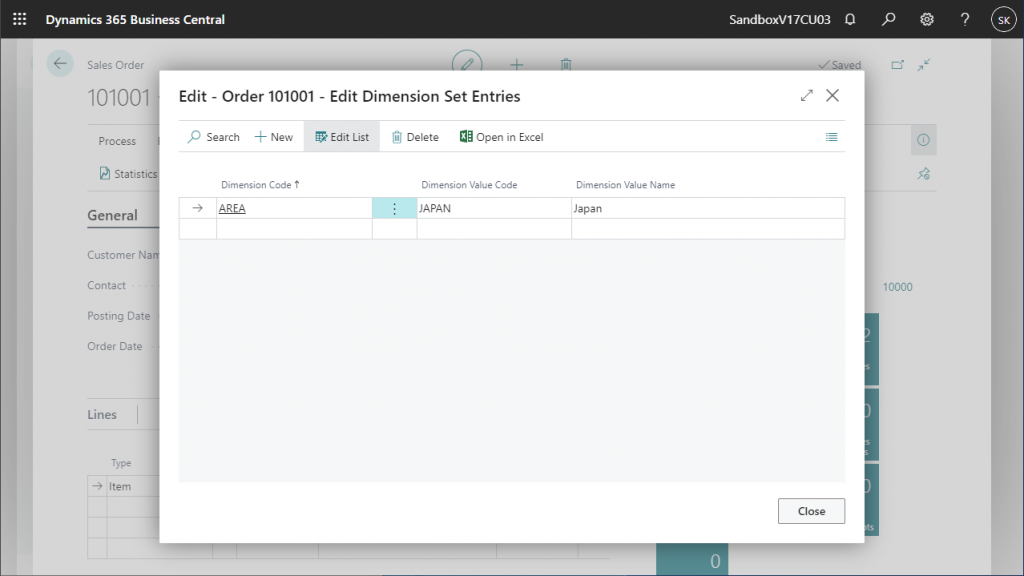
Then post.
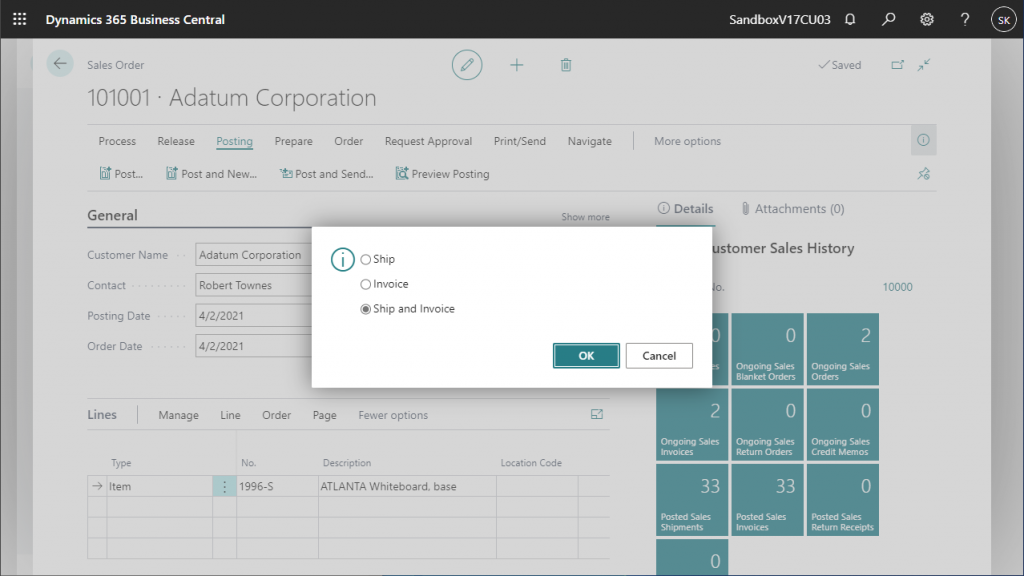
Select the latest item from G/L Entries and check the General Ledger . You can now see that Japan is set in shortcut dimension value 3!
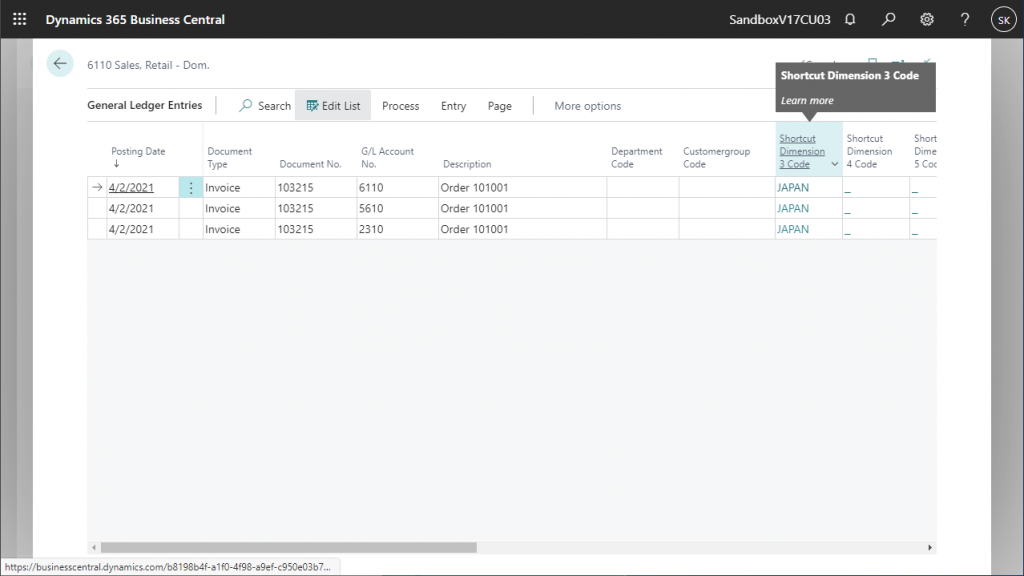
Target tables to which the Shortcut Dimension fields were added.
We have confirmed that shortcut dimension fields have been added to the general ledger entries, but what about the other tables?
Actually, there are other tables that have been added. For example, Vendor Ledger Entries, which is an subsidy ledger entries that manages the debts to suppliers. By using Ctrl+Alt+F1 as before, we can see that “Shortcut-Dimension3” through “Shortcut-Dimension8” have been added. You can see that “Shortcut-Dimension3” through “Shortcut-Dimension8” have been added.
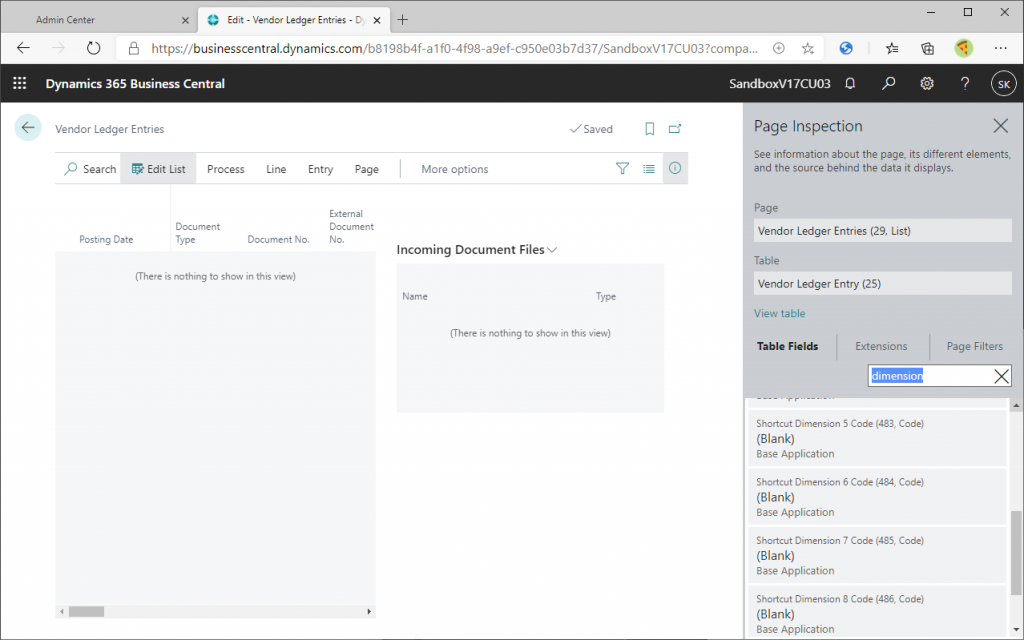
Page number 9806 will give us a list of all tables having “shortcut dimension” field.
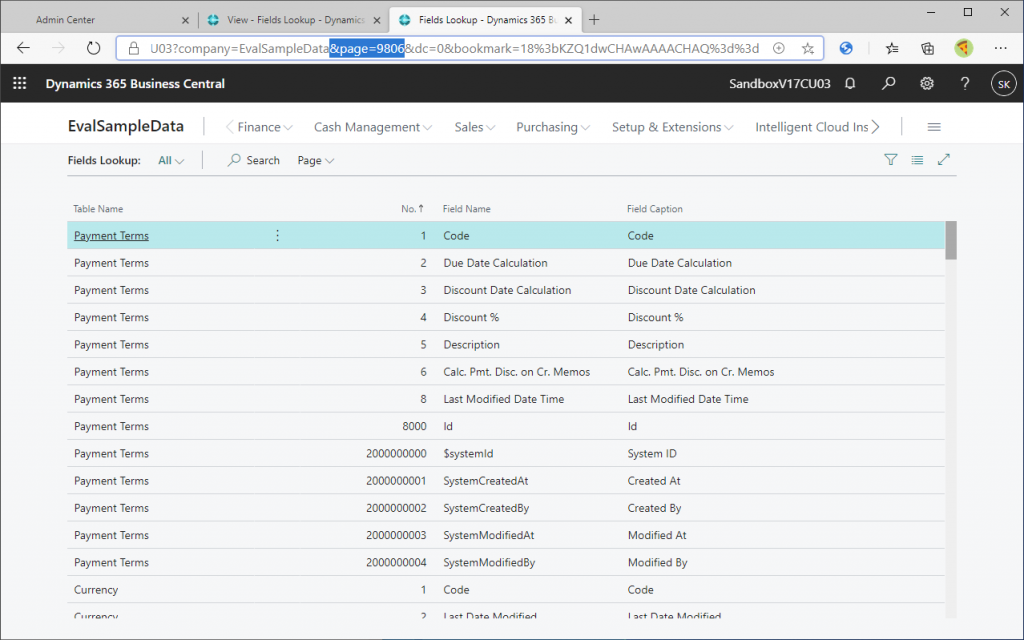
Filter by item name=”Dimension“. Then download it to Excel from the Page tab.
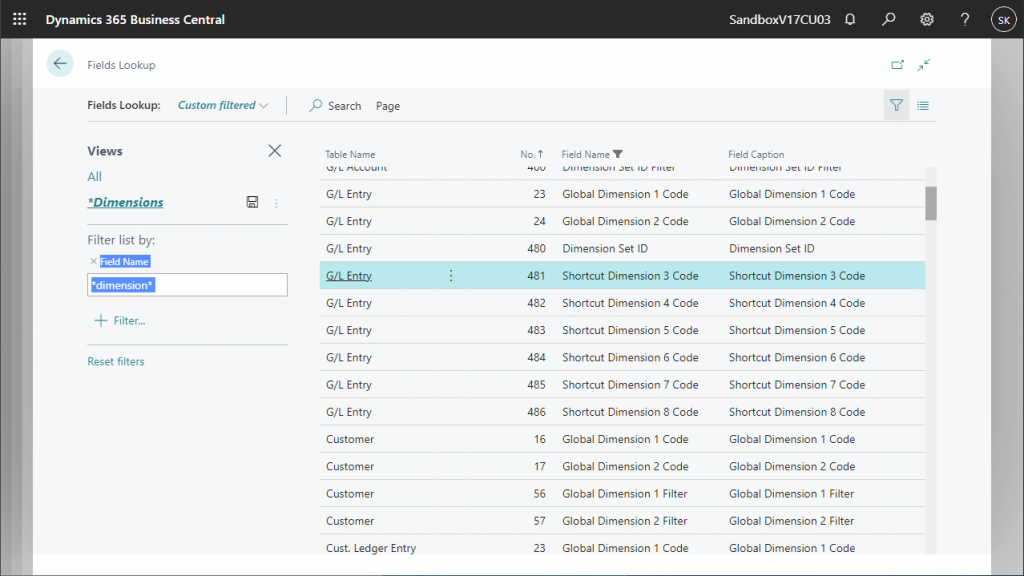
Excel pivot feature will give us a list. Filter by the item names “Shortcut-Dimension1” to “Shortcut-Dimension8”, you can see that a total of 19 ledger entry tables.
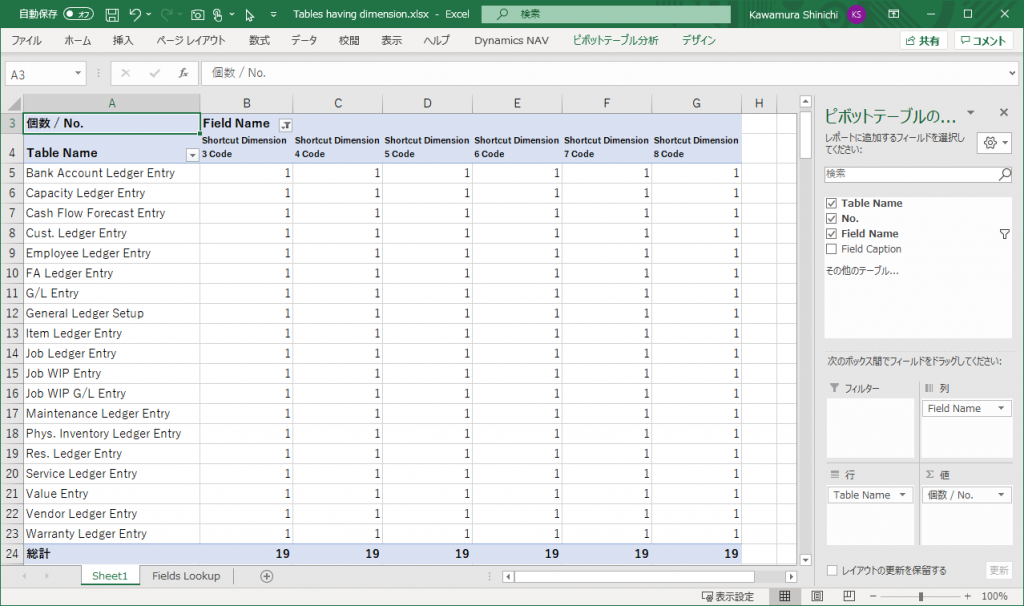
Let’s try including “Global Dimension1” and “Global Dimension2”. You can see that shortcut dimensions are NOT included in the master table, but shortcut dimensions are added to the related ledger entries table. The part in red, for example, Bank Account table does not have a Shortcut dimension, but Bank Ledger Entries have shortcut dimension.
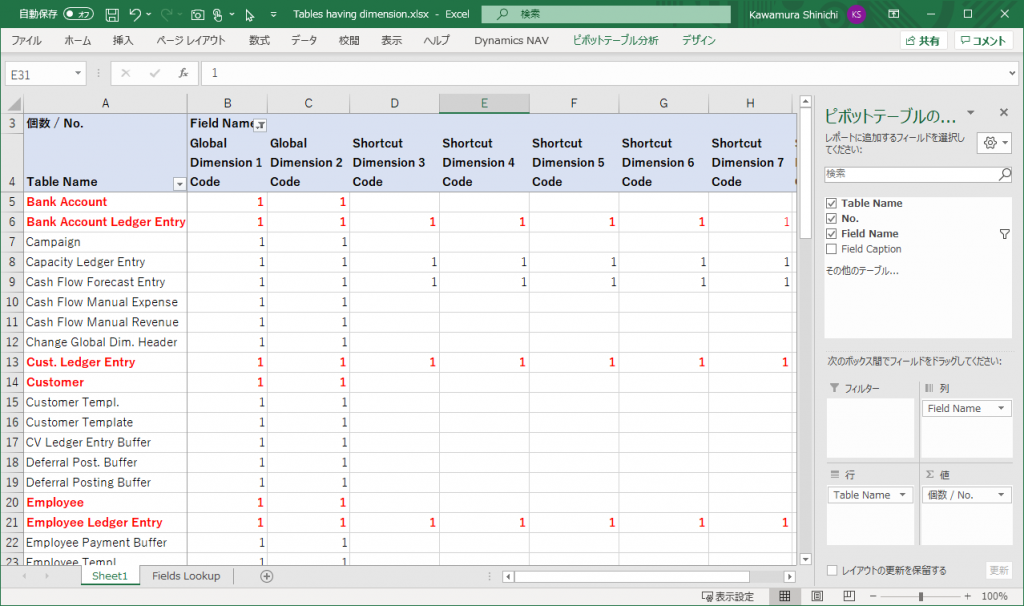
List of tables above:
Bank Account Ledger Entry
Capacity Ledger Entry
Cash Flow Forecast Entry
Cust. Ledger Entry
Employee Ledger Entry
FA Ledger Entry
G/L Entry
General Ledger Setup
Item Ledger Entry
Job Ledger Entry
Job WIP Entry
Job WIP G/L Entry
Maintenance Ledger Entry
Phys. Inventory Ledger Entry
Res. Ledger Entry
Service Ledger Entry
Value Entry
Vendor Ledger Entry
Warranty Ledger Entry
However, it is important to note that this does not mean that the data in the master records (ex. Bank Accounts) cannot “have” Shortcut Dimension value through dimension set ID. Actually, bank account record can be assigned with shortcut dimension value. The key point is whether or not to have the field in the table.
Having Shortcut dimensions fields on these ledger entries table is a very big improvement, as it allows us to easily list the ledger entries with dimension value.

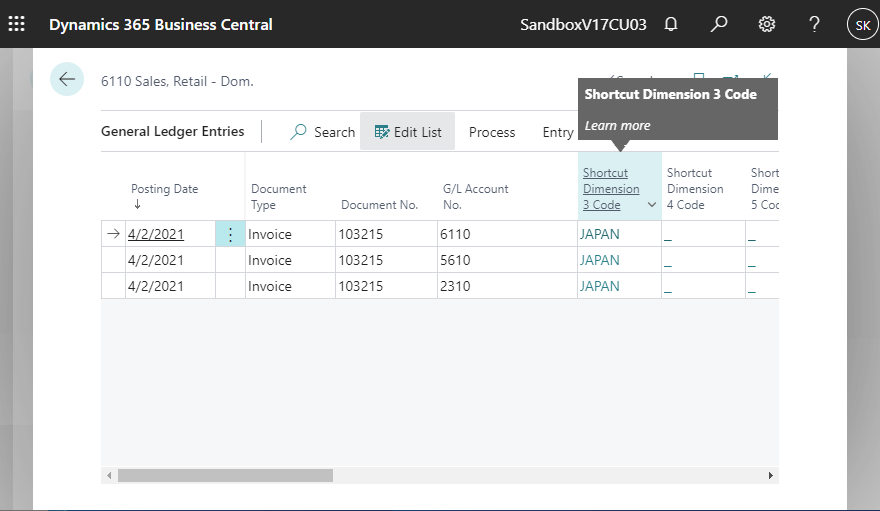
1件のコメント