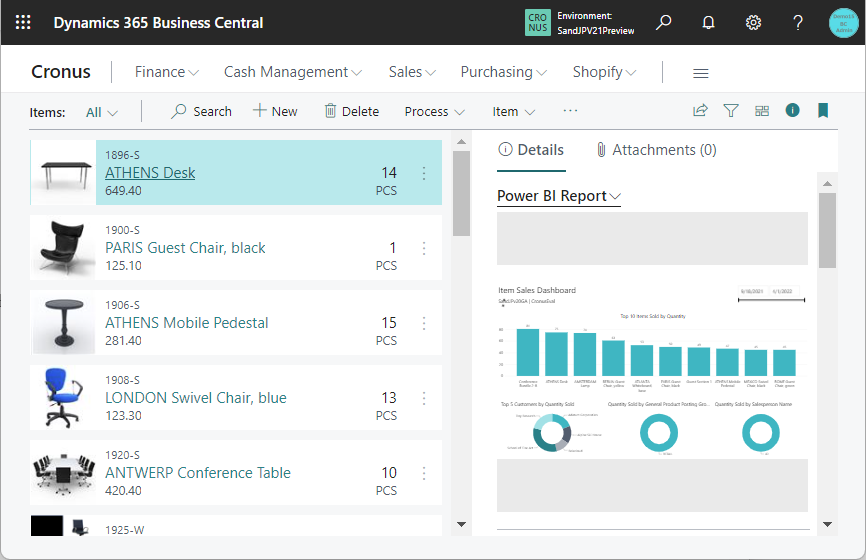Power BI reports can be displayed as parts on the right side of various list pages in Business Central. The way to show and hide Power BI reports has been simplified in Version 21(Preview).
Reference
Rely on personalization to show or hide Power BI parts on lists | Microsoft Docs
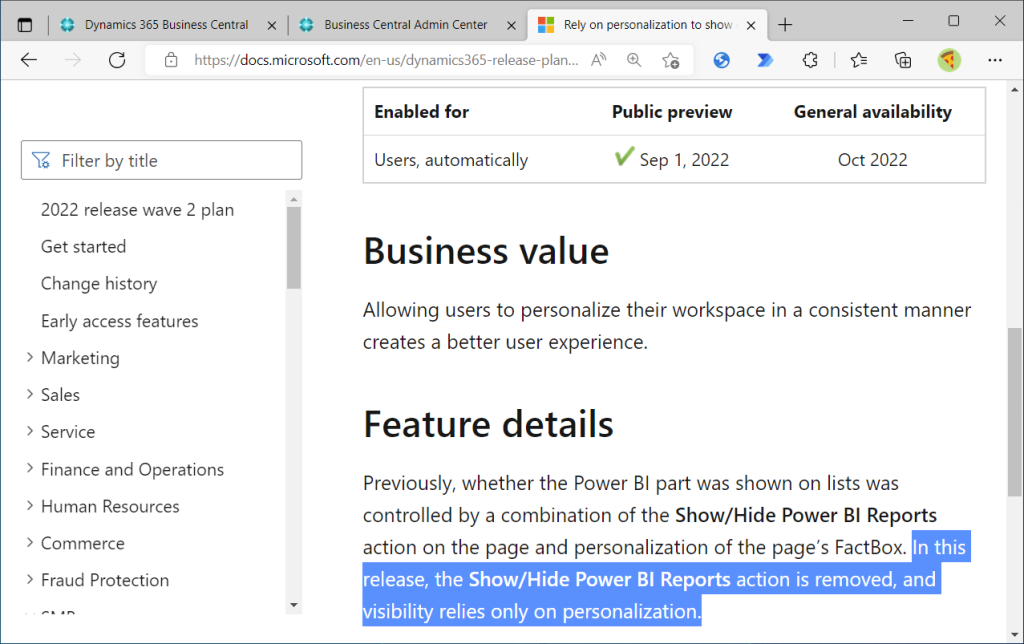
Let’s take a look at list page of v20. Show/Hide Power BI Report button is located under Action menu.
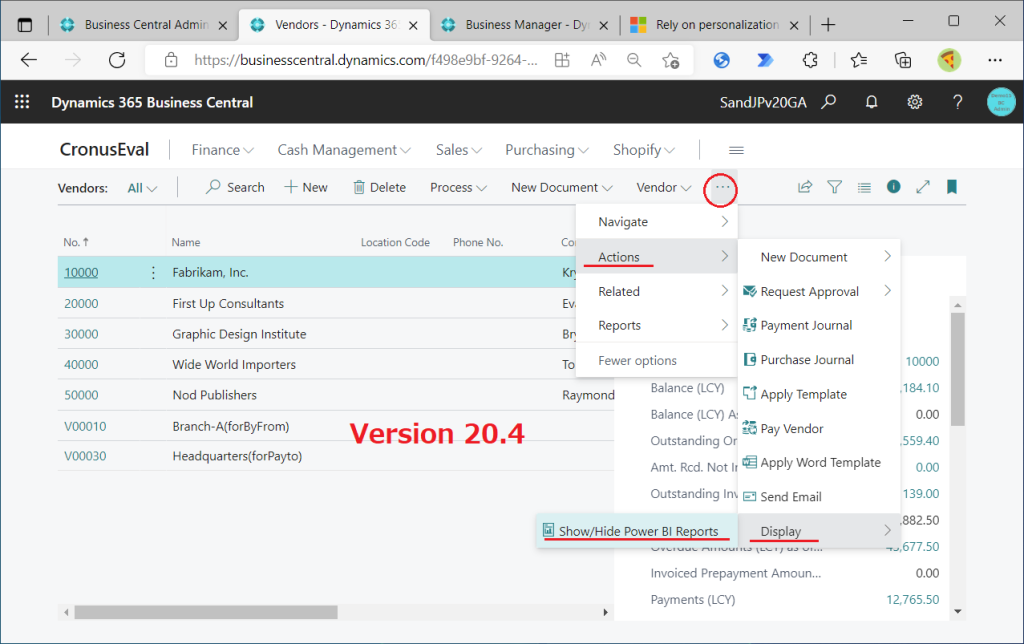
Power BI parts appeared in the information box when this button was cliceked!
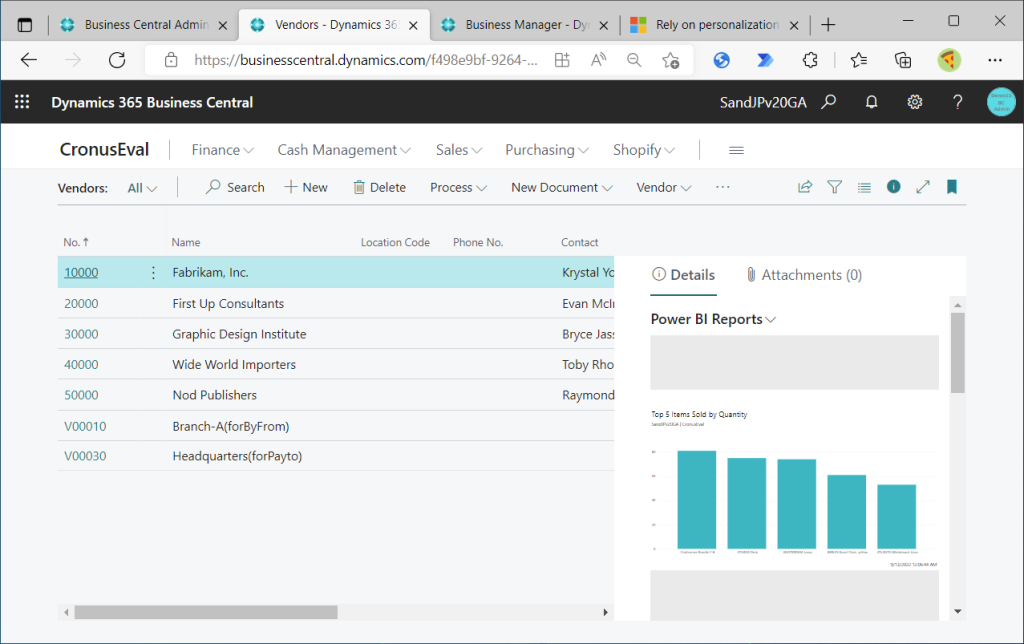
In addition, personalization feature can be used to control BI parts.
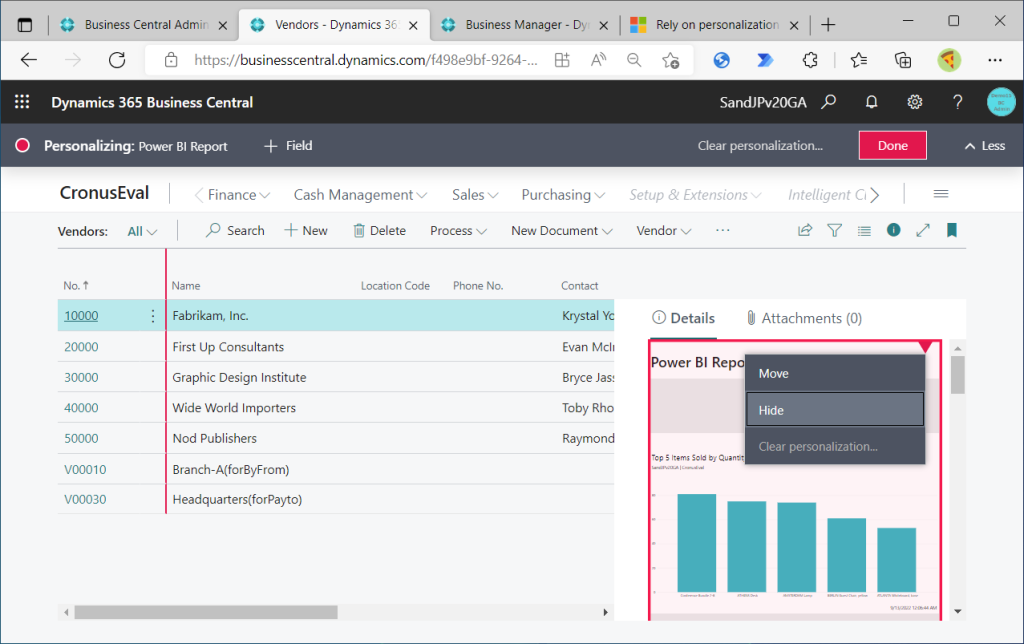
It can be specified to be hidden in this way.
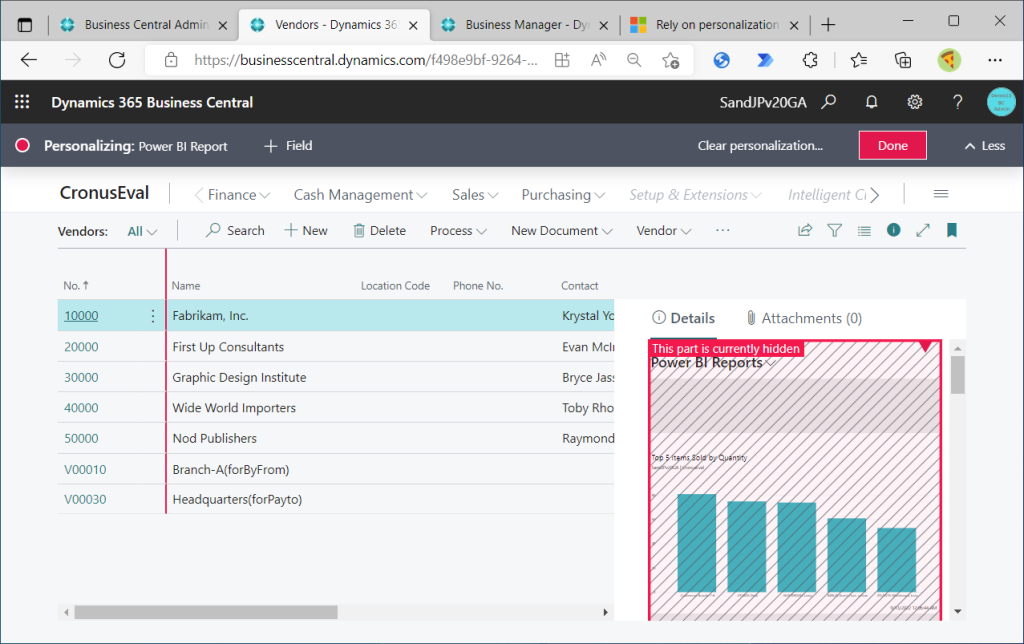
Hidden. My guess is that the two types of controls are so confusing that they have been unified into a personalized function. When I tried to personalize it to hide Power BI report and switch it to show from the Action menu, nothing showed up. It would cause more inquiries from users.
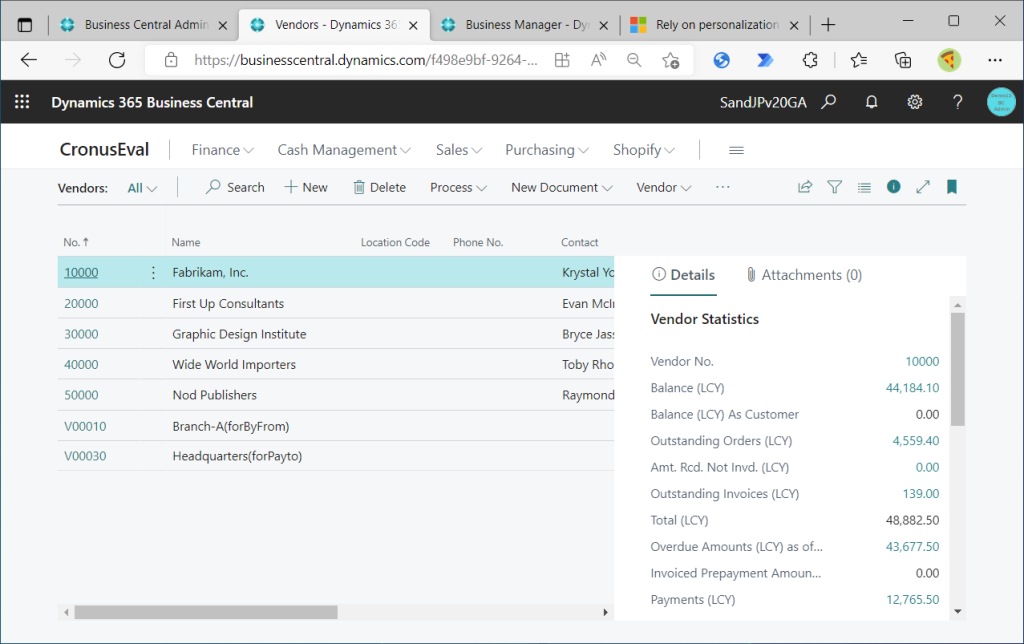
Then let’s take a look at the V20 Preview page. There is no Show/Hide button under the Action menu.
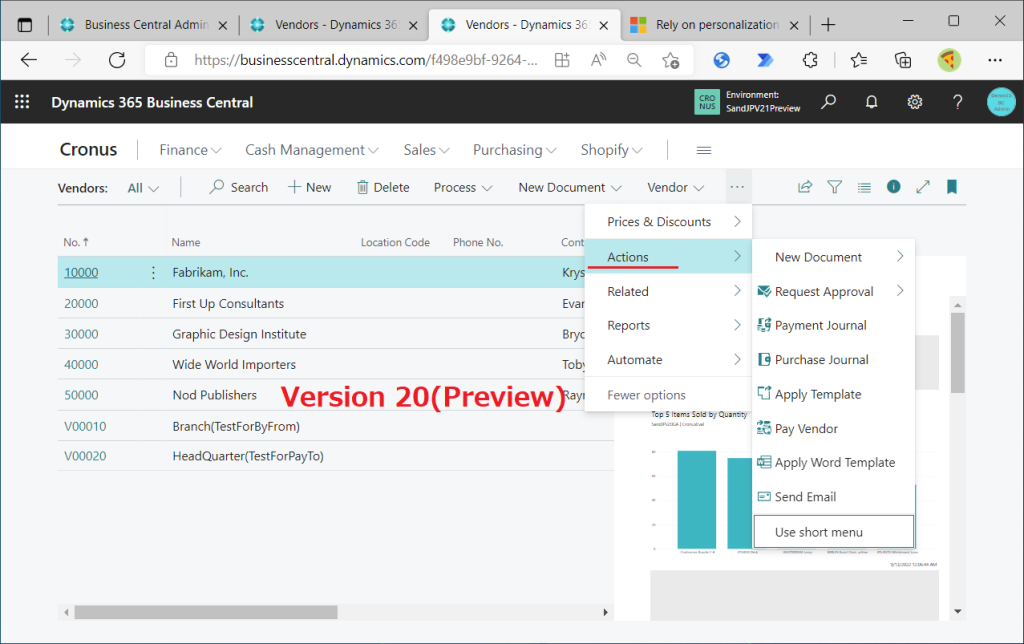
Display control by personalization is possible.
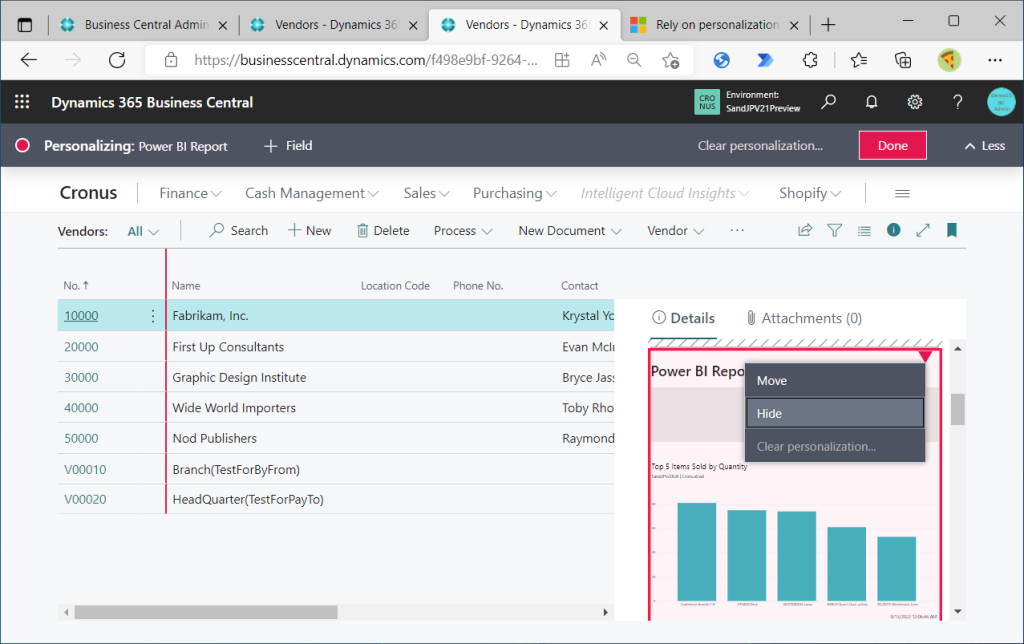
If you specify hide, then…
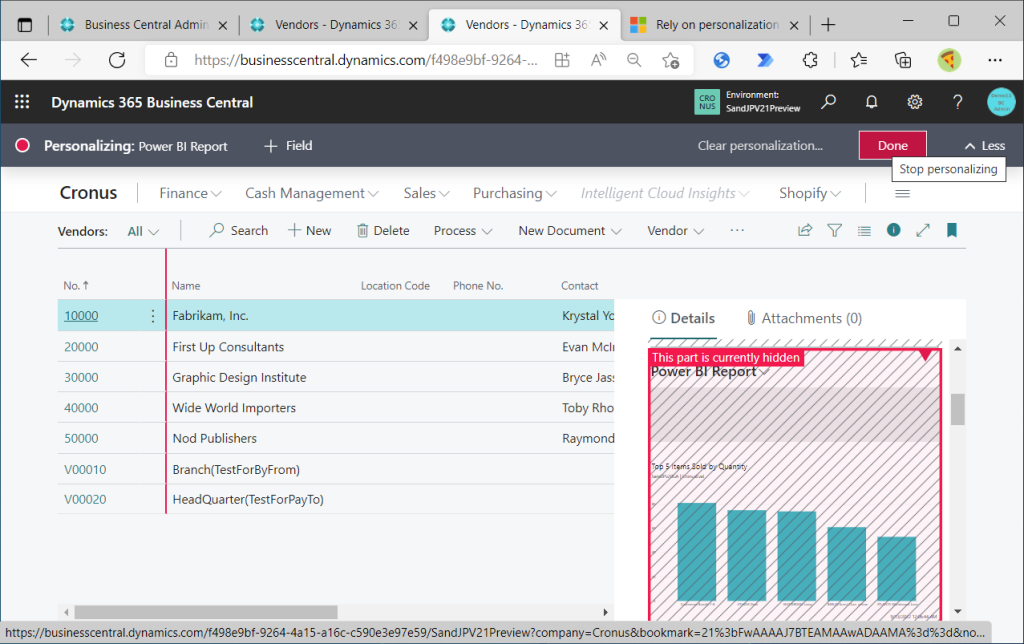
Hidden.
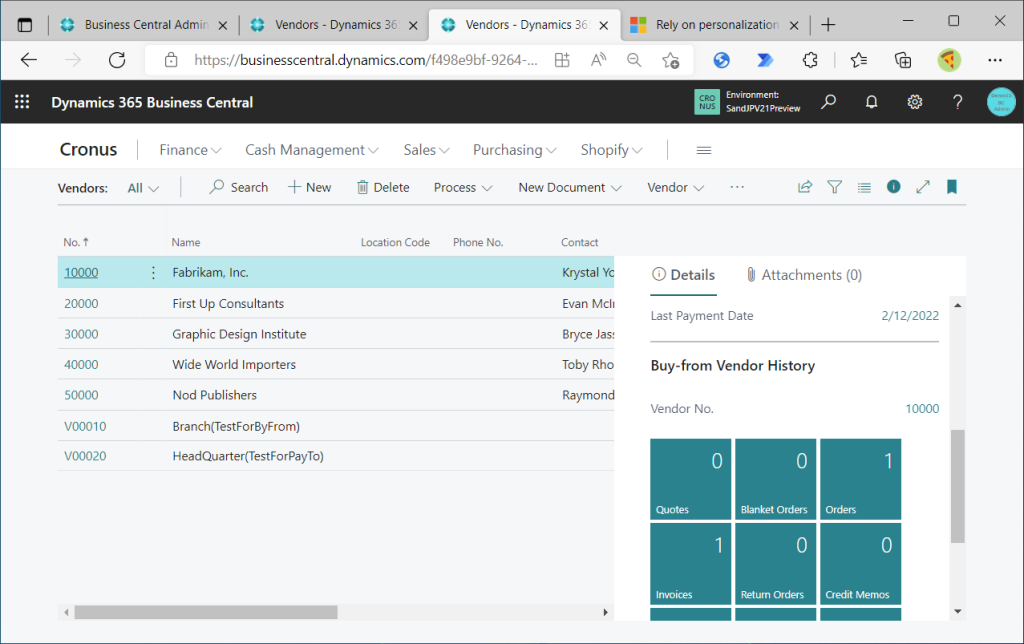
Let’s all give it a try.