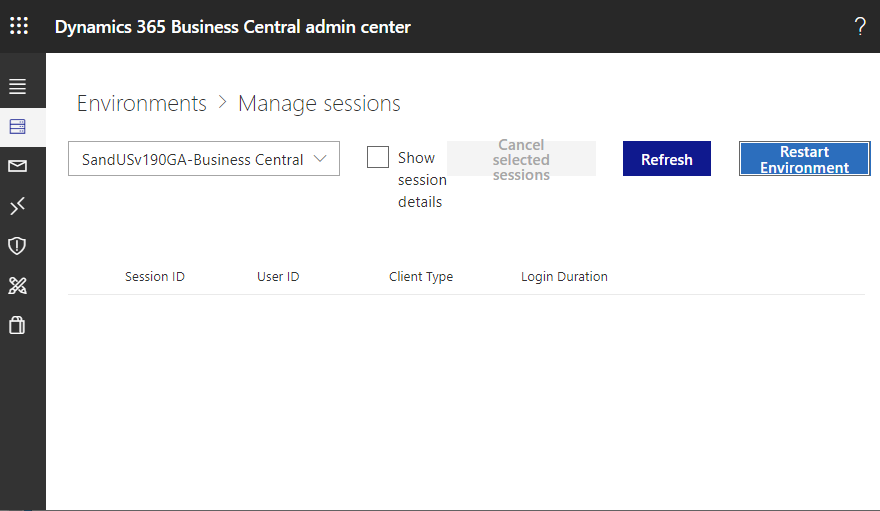Since version v19.1, it is possible to restart the environment. This is a new feature added in 2021 Release Wave 2 of Dynamics 365 Business Central.
Personally, I have had two experiences where I needed to restart the system. One of them was during a training session for an external audience, and I was very troubled. Actually, in the previous version, it was possible to restart the system by entering a secret command, and I tried that time, but I couldn’t determine whether it was possible to restart the system or not. I’m glad that this modification will prevent such a thing from happening.
Now let’s look at the steps. It is very easy, but there is a button in a hard to find place. First, go to the BC Admin Center and open the Environment Details page. I would like to see a restart button on this page, but there is no button on this page.” Click on the “Sessions” button.
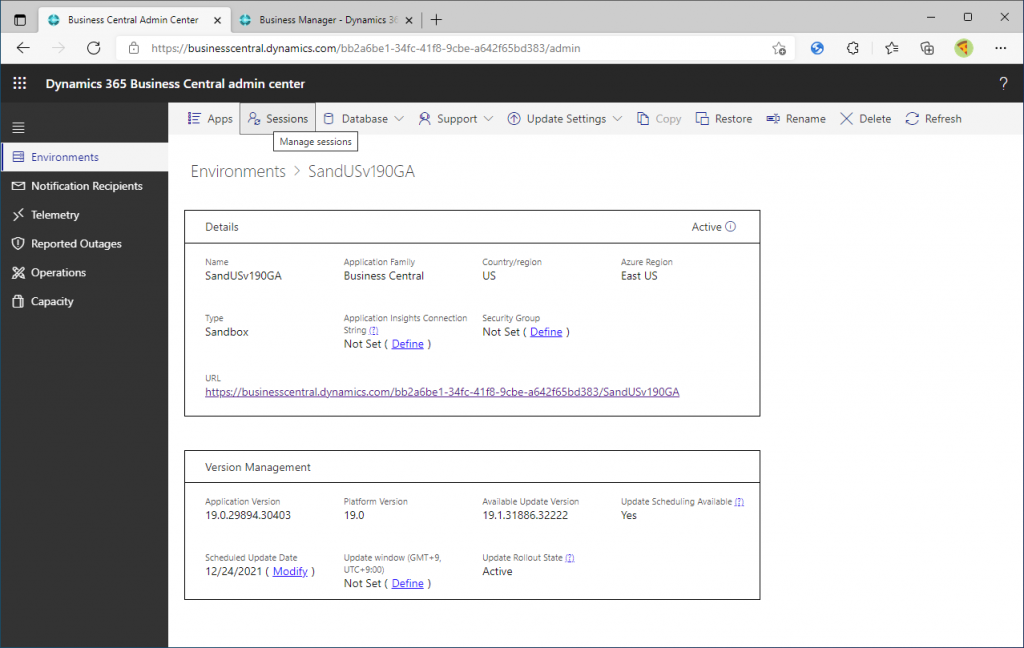
In the Sessions page, select the environment and click the Restart Environment button. By the way, you can see one in the Sessions list page.
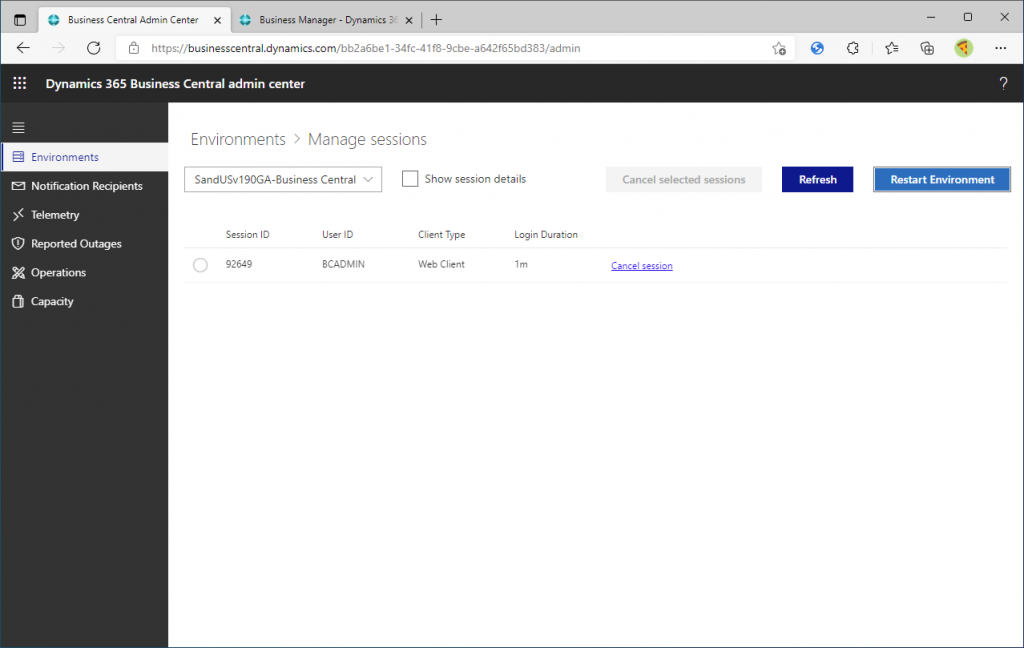
This is because I have the session open in aother tab.
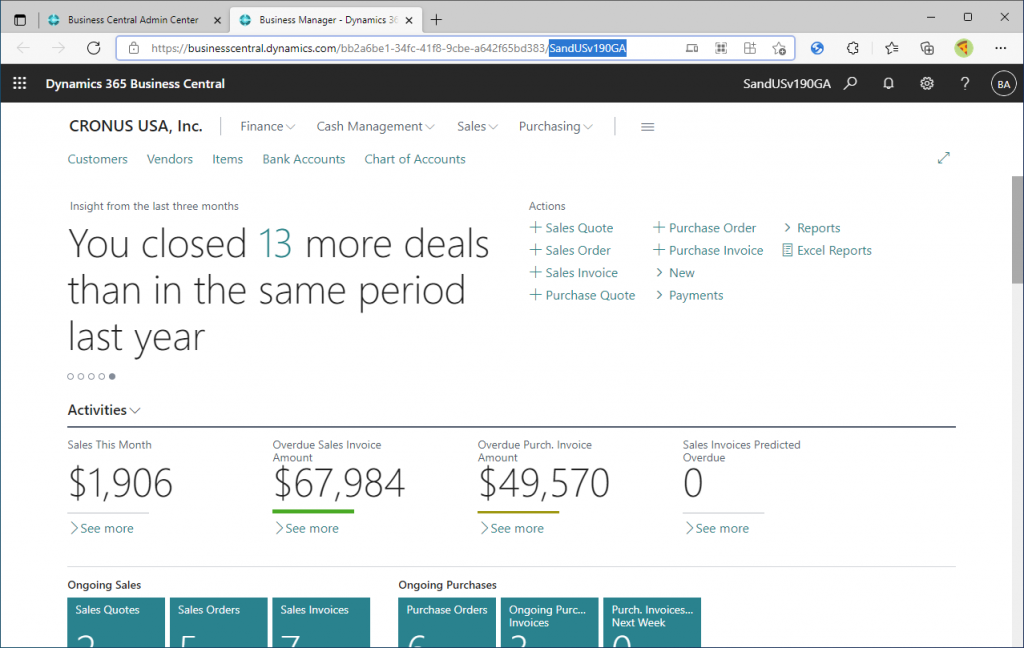
Click on the Restart Environment button, then message will be displayed. Click “Yes”.
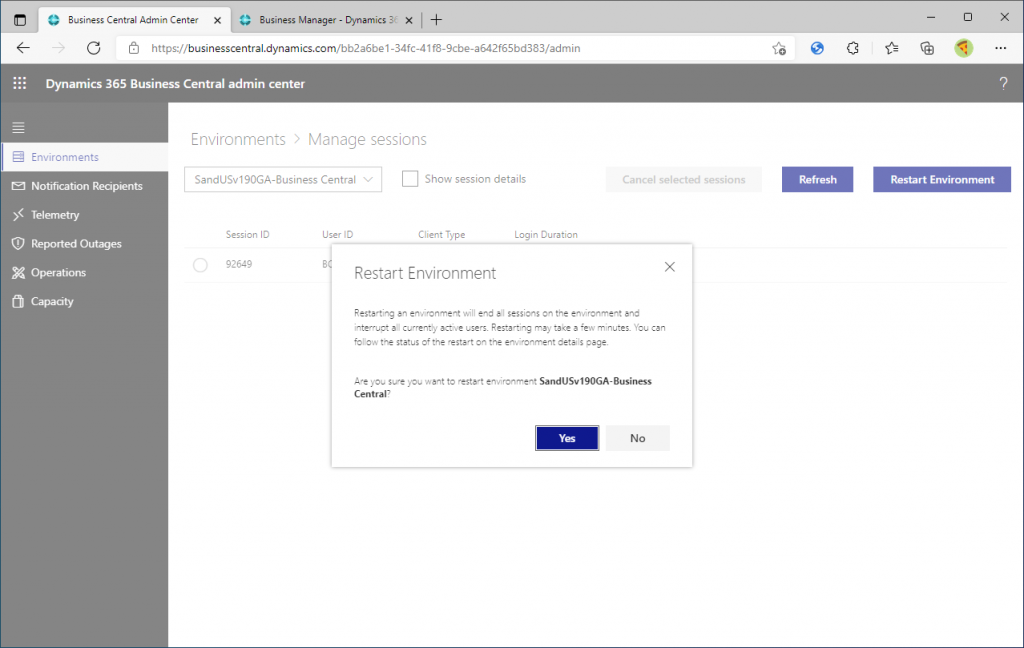
Then the environment will restart and the State will show Not Ready.
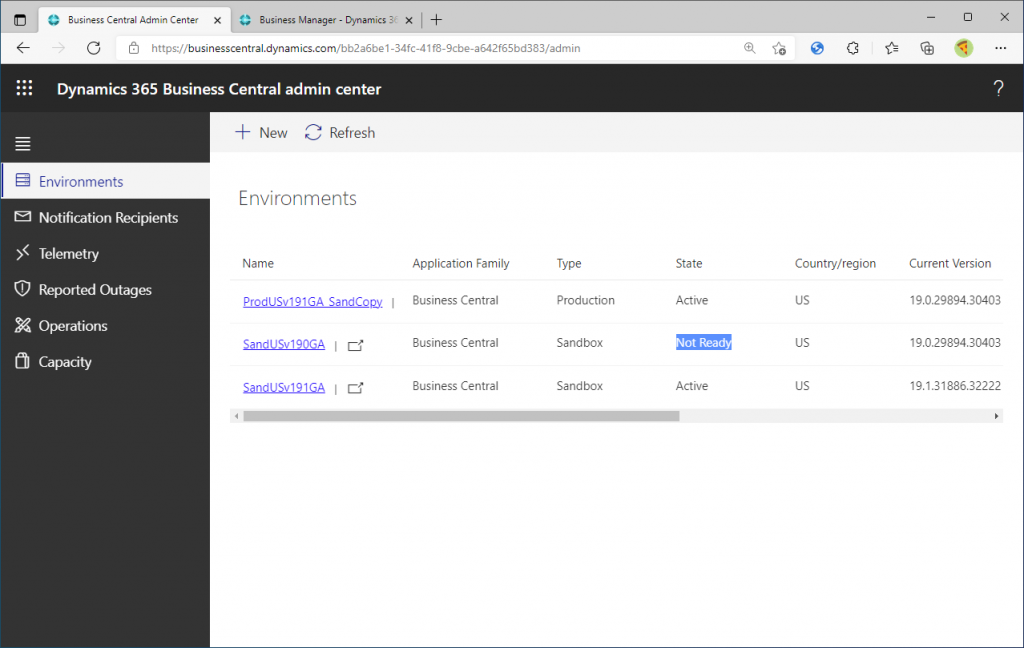
If you open the page that was just displayed in the session list and click on something, you will see the following screen. I think this is a sign that the session has been cut off by the restart.
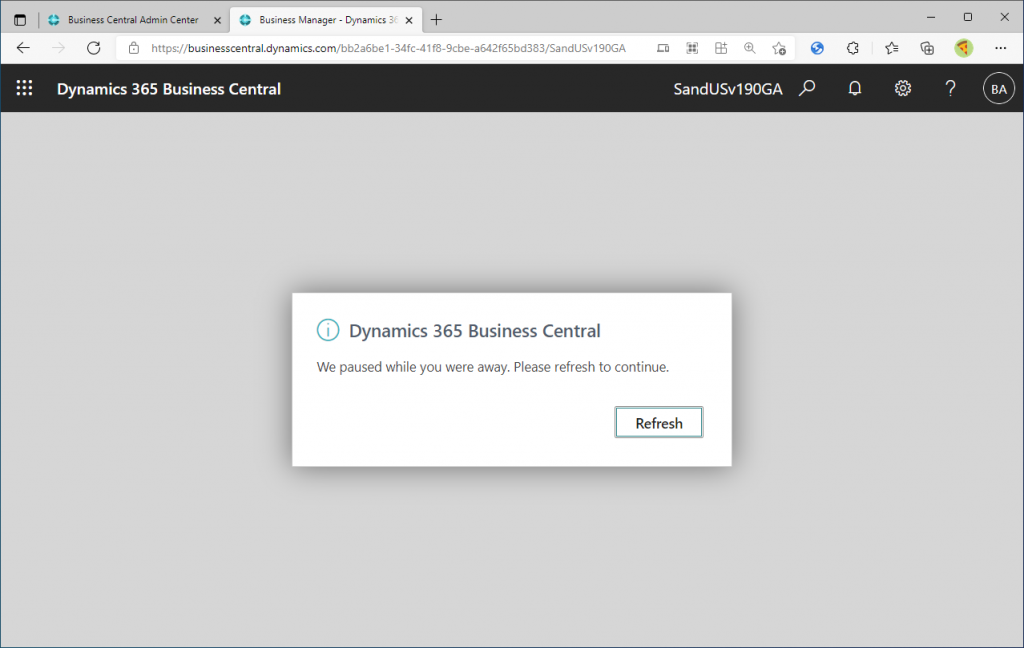
After a while, it will switch to Ready. If you open the environment in this state, the page will appear.
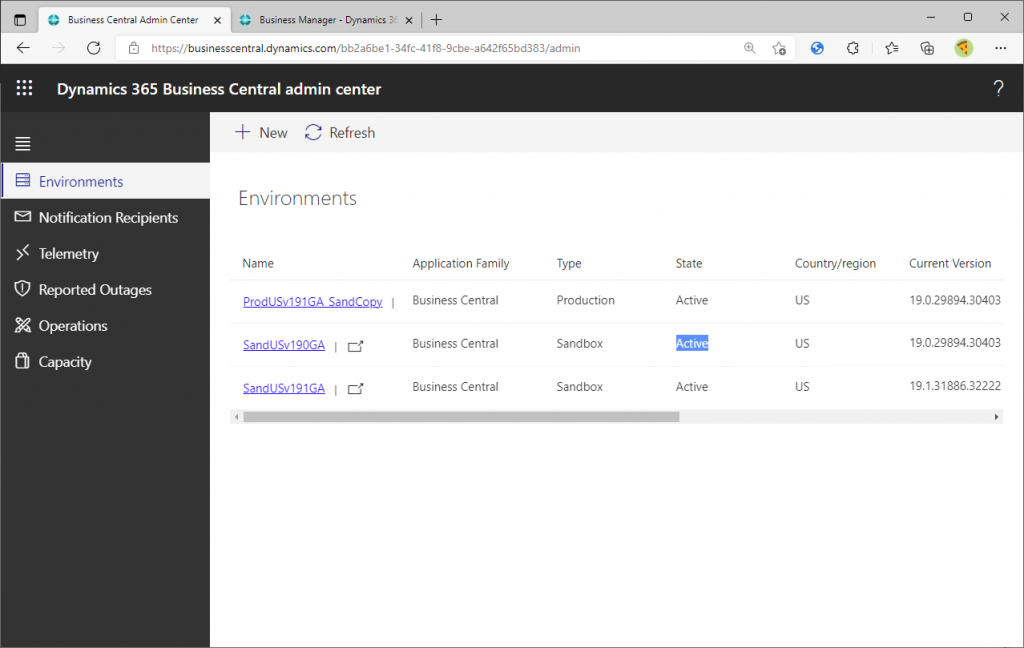
This is a useful feature to have, even though you may not need to restart the environment not so often.
I hope you will try it too.