In the previous article, we set up a trial environment for BC. In this blog post, we will set up the
続きを読む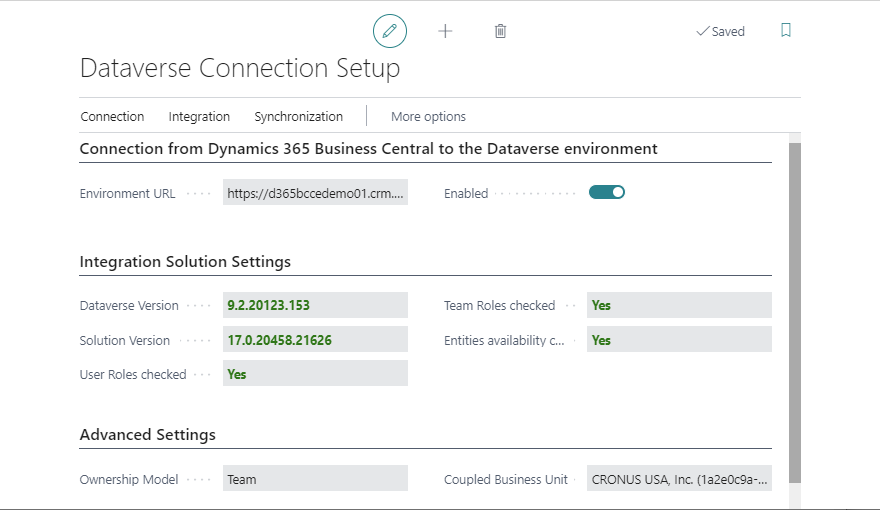
Dynamics NAV と Dynamics365 financialを中心にMS製品のネタを提供

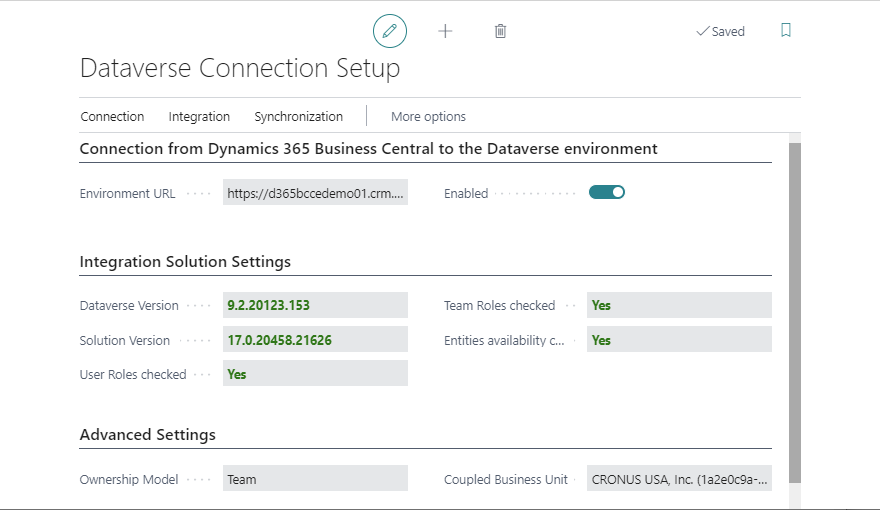
In the previous article, we set up a trial environment for BC. In this blog post, we will set up the
続きを読む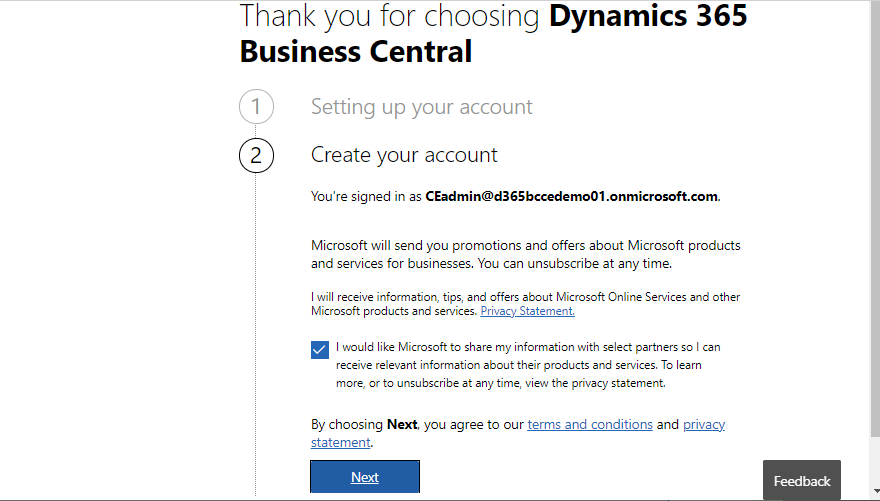
Following the previous article, in this blog post, I will explain the procedure for applying for the
続きを読む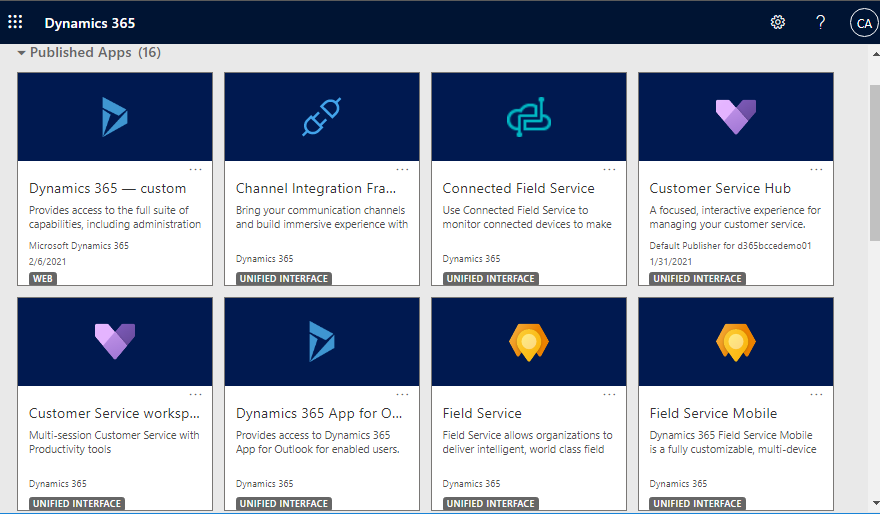
Continuing from the previous article, in this blog post I’m going to sign up for a free trial
続きを読む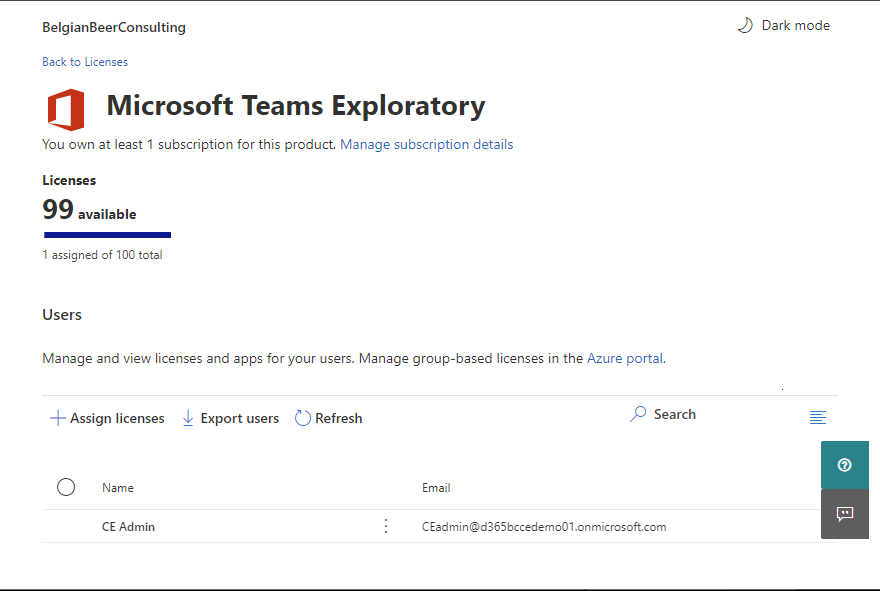
Dynamics 365 Business Central has an integration feature with Dynamics 365 Sales, which allows you t
続きを読む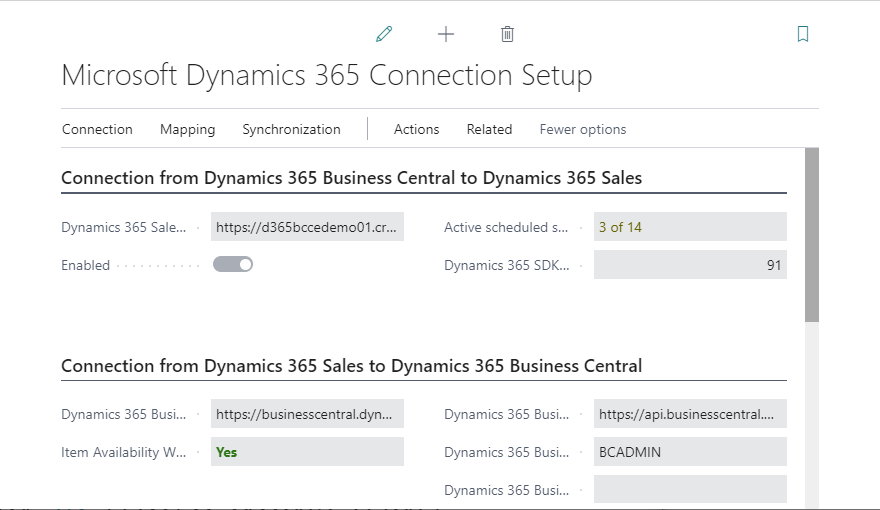
Dynamics 365 Business Central と Dynamics 365 Sales との連携の設定は今回が最後です。前回はBCとDataverseの接続を設定しました。 前回同様、A
続きを読む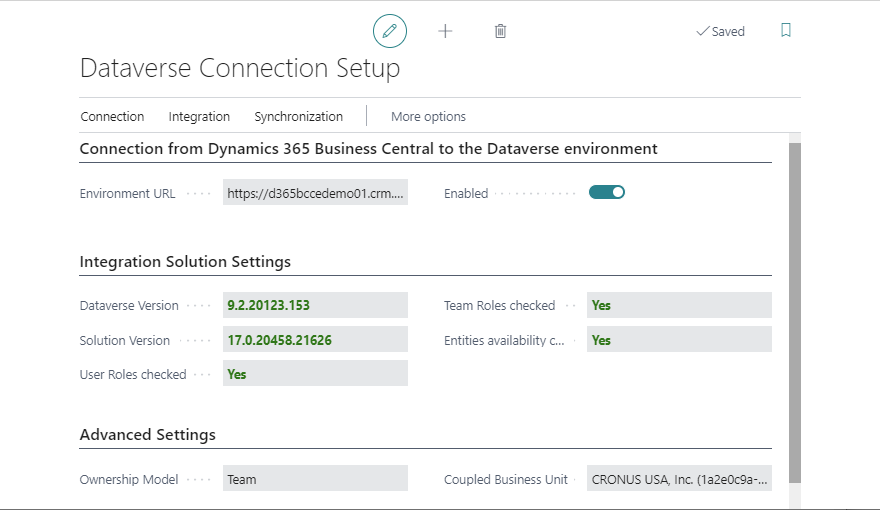
前回はBCのトライアル環境を構築しました。今回はBCとDataverseの連携を設定します。実はBCとSalesを連携する前にBCとDataverseの連携設定が必要です。 「Dynamics」でメニ
続きを読む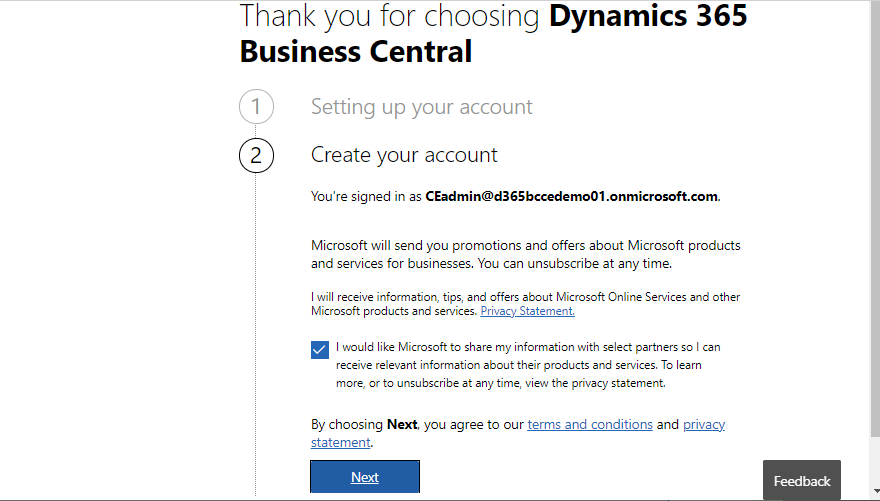
前回に続いて、今回はBCのフリートライアル申し込み手順を説明します。 D365 Salesのフリートライアル申し込みの画面には他のCRM系アプリやFinance & Operationは表示さ
続きを読む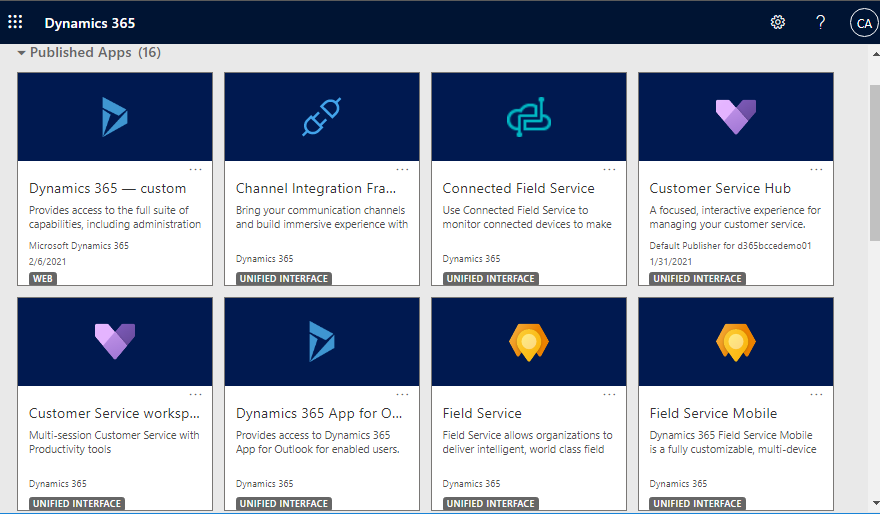
前回に続き、今回はDynamics 365 Salesのフリートライアル申し込みとユーザーロールの設定です。勢いあまって他のCRM系アプリ(Field ServiceとかCustomer Servic
続きを読む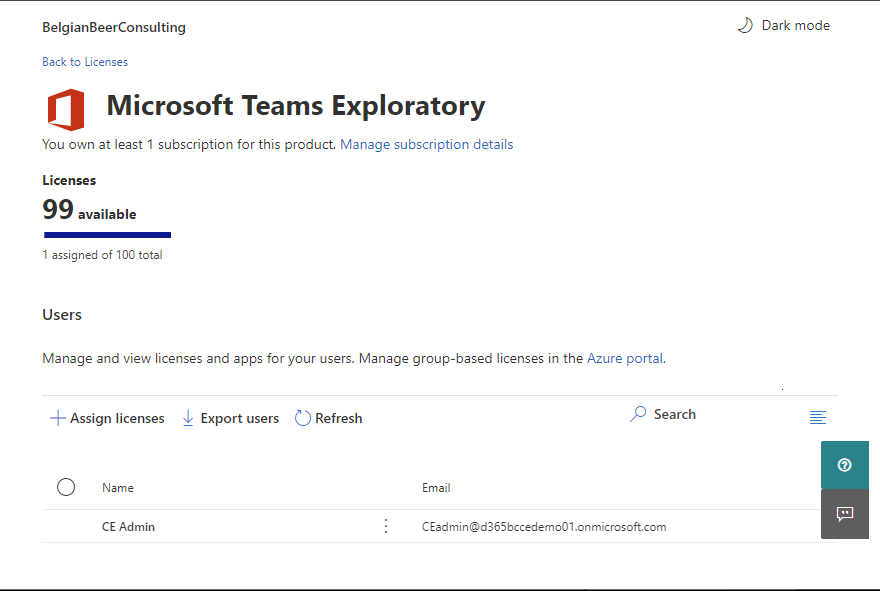
D365BCにはD365Salesとの連携機能があり、BCとSalesのデータを連携して同期させたりすることが出来ます。数年前からある機能で過去に説明記事を書いたこともありますが、CDSがDatave
続きを読む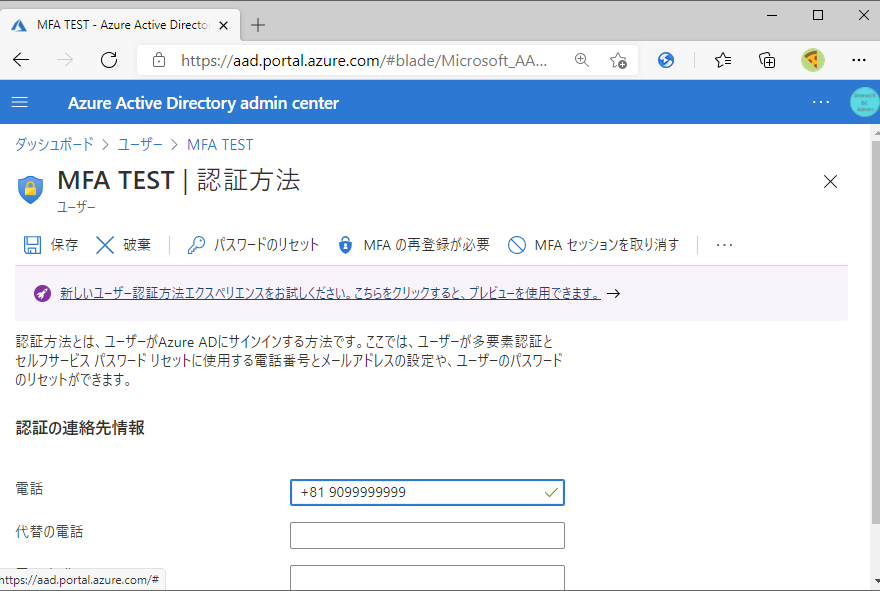
M365管理画面から MFA(多要素認証)を変更しようとして小一時間悩むことがあったので、AzureAD管理センターから変更する方法を紹介します。(ほぼ自分への備忘) 管理用のユーザーIDが存在し、人
続きを読む